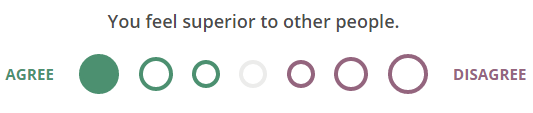I am with Firefox.
When I open an empty new tab (Ctrl+T), this is the page it sends me to:
search.conduit.com/?ctid=CT3314958&octid=EB_ORIGINAL_CTID&SearchSource=69&CUI=&SSPV=&Lay=1&UM=4&UP=SP0C089D01-B768-4A26-A5FE-AC13A0403584It is absolutely annoying because it redirects my pointer from the browser's URL area to the search page's text entry.
How in hell do I change that?
Post has been edited 1 time(s), last time on Mar 4 2014, 10:52 am by payne.
None.
My suggestion is uninstall any toolbars, check extensions/plugins, scan for spyware/adware.
TinyMap2 - Latest in map compression! ( 7/09/14 - New build! )
EUD Action Enabler - Lightweight EUD/EPD support! (ChaosLauncher/MPQDraft support!)
EUDDB -
topic - Help out by adding your EUDs! Or Submit reference files in the References tab!
MapSketch - New image->map generator!
EUDTrig -
topic - Quickly and easily convert offsets to EUDs! (extended players supported)
SC2 Map Texture Mask Importer/Exporter - Edit texture placement in an image editor!
 This page
This page has been viewed [img]http://farty1billion.dyndns.org/Clicky.php?img.gif[/img] times!

An artist's depiction of an Extended Unit Death


Definitely a malicious extension. Firefox > Add-Ons > Extensions. You'll probably see some stuff you never installed like "Conduit Search" and "YouTube Ad Blocker" and such. Delete everything you don't remember installing, or better yet, delete everything and reinstall the extensions you trust. Then install NoScript, AdBlock Plus, and Ghostery.
Also check your computer's list of installed programs (search the start menu for "Add or Remove Programs"). If you don't recognize them, do a quick
Conduit Google search to see if it's malicious/adware.
Like Farty said, you should scan your computer. Use Malwarebytes or Avast. Install Microsoft Security Essentials if you don't have it already (it's built in for Windows 8). If you have Norton, uninstall that shit.
Source: I found Conduit crap on my parents' laptop when I went to visit them a few months ago.
go in the about:config and find browser.newtab.url and reset it. I have it as "about:newtab"
I am a Mathematician
Ah, good ol' Conduit..
Look for ways to remove conduit. They are bloody annoying.
None.
go in the about:config and find browser.newtab.url and reset it. I have it as "about:newtab"
The bastards! Half the time I cannot even select "Reset" as an option to the value. If I do have the option, it'll simply reset the value to the conduit URL.
If I choose "Modify" and change it to anything, it'll be reset to conduit URL immediately as well.
>_>
I am using it.

Time to run Malwarebyte! It had a been a while, I must say.
None.
Ah, good ol' Conduit..
Look for ways to remove conduit. They are bloody annoying.
MBAM removed it for me, but I use Chrome, so I'm not sure if FF does something different.
None.
117 bad boys detected in 700 000 files. All of them were related to Conduit.
None.
go in the about:config and find browser.newtab.url and reset it. I have it as "about:newtab"
Rebooting pc and doing that did it, after using MalwareByte. Yihaw!
Thanks guys.
None.
I see search conduit on a weekly basis. I don't know how people install it...
"Parliamentary inquiry, Mr. Chairman - do we have to call the Gentleman a gentleman if he's not one?"