Hrrm. Late to the party.
It seems that you're asking for recommendations, but I don't see you really stating what you want. Might want to specify that. If you want to game a lot, I'd say that buying a $100 GPU for the old desktop and a $600 laptop is the way to go. 2GB DDR2 RAM and 200GB of disk space, what I've seen of your current computer, is enough to last for four years. It's not as nice as 4GB RAM, but it should be enough for playing games and getting work done on your desktop. But, yes, you should tell us more about your power supply and processor before we give definitive answers.
This topic was in part figuring out what I want. I mean sure, I could get a gaming laptop but it would be stupid expensive. I think I could stand a RAM upgrade, a format, a physical cleaning, and a low end laptop. My power supply is a Raptor R500. Google searches tell me that I find out my processor at "Control Panel > System" but it won't load so I don't really know how to find out my processor. Why do I want a new GPU?
On the laptop side, I bought an expensive 13" laptop. No number pad. I do a lot of number-intensive things, and it's definitely possible to do them without a number pad. Might be easier with it, though. Not sure, never used one. 13"-15" should be alright as well. If you're sticking with the desktop, I'd go with 15", just so that going between your computers is less jarring. Though I suppose you'd get used to it in time. Other features you might want to focus on in your laptop are the GPU (graphics card, so you can play games on it), backlit keyboard (or not backlit), and screen resolution. Lighter laptops are very nice, but that typically adds to the cost. Most of the spec-efficient laptops (those that give you the most computing power for your buck) tend to be heavy (mostly MSI, Asus, etc).
I don't believe I want a gaming laptop.
There's more to tell, but, really, a lot of it is just common sense. How difficult would it be for you to carry it around? What do you need it for? We can't answer these questions for you.
I don't really know the answers either. I think I'm going to be doing a good bit of walking at college.
Also, look into the Microsoft Surface. It's probably not the right fit, but I think that it might be, and it's rather awesome: Microsoft will be releasing a tablet (unfortunately, I believe after Christmas) with a Core i5 processor (that's very good) and associated integrated GPU (should be enough to play modern games, albeit on low graphics settings) running Windows 8. It has SSD storage (so, very fast, but not a lot). It comes with a removable cover similar to that of the 2nd iPad (the nice foldy one), except that the cover is simultaneously a keyboard (with two different options, one touch-only and one with tactile response). And it should be around $900. It can run any Windows program that a computer can, you can plug in other monitors into it, you can plug in a mouse, you can sync iPads to it, it looked pretty amazing. But it may not quite suit your needs, because I don't know what your needs are.
Doesn't seem to be what I need at all. I have no real use for iPad syncing, it's a few months too late for me, I don't see the utility of having a tablet in the first place, and I doubt I want a high-end laptop anyway. I'll never
need to plug other monitors in.
"If a topic that clearly interest noone needs to be closed to underline the "we don't want this here" message, is up to debate."
-NudeRaider
 rockz
rockz rockz
rockz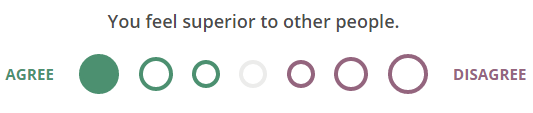










 Never mind!
Never mind!








