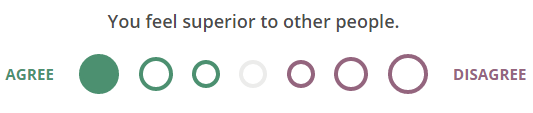Yeah so, over the summer i'm gunna be getting a job. I'll be making around 200-250$ a week.
So, i'll be getting 600-800$ a month.
I'm only 14, so that's a lot.
I'd like you guys to give me a gaming setup that can hopefully run SC2//LoL/Dota2 with little to no lag for under 2000$
Include links to the parts, a monitor, and a good mouse.
Thanks guys!

None.

We can't explain the universe, just describe it; and we don't know whether our theories are true, we just know they're not wrong. >Harald Lesch


I think other people are better at finding deals in your country so I'll just give you a list of parts that'll make up a fine gaming machine: (budget option in
green. Unless you're hellbent on getting the end all be all machine it's also the recommended option which lets you play any current game on highest settings in full HD and provides optimal desktop performance, which is all I personally care for.)
CPU:
i5 2500KGPU:
Radeon 7950 or 7970
HDD:
Seagate Barracuda 1TB or WD Caviar Black 1TB
SSD:
Samsung 840 Pro 128 GB or 256 GB
MoBo:
ASROCK Z77 Extreme4RAM:
1600 MHz DDR3 CL9 2x4 GB or 2x8 GB
Case: Uh I guess any
Fractal or Lian Li is good. Check around in the other threads.
PSU:
ANTEC HCG-620CPU fan:
EKL Alpenföhn Groß Glockner or SCYTHE Mugen 3 Rev.B Seem unavailable at newegg.
Cooler Master Hyper 212 EVO is fairly good too.
Optical: Whatever is cheap, just not a Blu-ray burner.
Mouse:
GIGABYTE GM-M6800 (5 Buttons) or Logitech Optical Gaming Mouse G400 (8 Buttons)
Keyboard:
Logitech MK120 (standard, quality kb) or Microsoft SIDEWINDER X4 (fancy gaming kb)
I have no idea about monitor brands or models but you should get one with IPS panel (30% - 50% more expensive) and not TN panel unless you don't care about color gradients over your screen height. Also make sure it has RGB LEDs for backlight instead of white LEDs unless you don't care for high fidelity colors.
Yeahh..I have abselutely no idea how to put computer together eathier.. :3 Forgot to mention
None.
Putting a computer together is really, really easy. Just read all the manuals that come with the parts and then look at videos online if you're still confused. Just remember that with the motherboard, you're going to have to push the parts in pretty hard, almost to the point where you'll feel like you may break it. Just push on the parts in firmly and it'll be okay. ;o Everything else is relatively straight forward; just screw things in and connect some wires and you're done.

We can't explain the universe, just describe it; and we don't know whether our theories are true, we just know they're not wrong. >Harald Lesch


Yeahh..I have abselutely no idea how to put computer together eathier.. :3 Forgot to mention
Well you have to know how to use a screwdriver and should have a basic idea about computers. (e.g. that the motherboard is the part that connects everything, optical drives go into the upper part of the tower while hdds / ssds go in the lower part, etc.)
Building it the first time will take a long time until you figured out proper cable management, which parts need to be placed first etc. But the good news is that you can do almost nothing wrong (unless you're clumsy and break things) since everything has its own slot.
And as Dem0n said, every part comes with instructions how (and where) to install it. So if you're willing to put in the effort of doing it yourself comes with a couple advantages:
- pride
- learned something new
- saved a 3-digit amount of $$
- better end product (most premades PCs fall short with a few parts to make them cheaper)
So what will it be? DIYS or premade (not recommended)?
I didn't bother going up to 2000$ because it just isn't necessary for what you're looking to do.
PCPartPicker part list /
Price breakdown by merchant /
BenchmarksCPU: Intel Core i5-4570 3.2GHz Quad-Core Processor ($159.99 @ Microcenter)
CPU Cooler: Cooler Master Hyper 212 EVO 82.9 CFM Sleeve Bearing CPU Cooler ($29.98 @ Outlet PC)
Motherboard: Asus B85-PLUS ATX LGA1150 Motherboard ($104.99 @ NCIX US)
Memory: Mushkin Redline 16GB (2 x 8GB) DDR3-1600 Memory ($115.98 @ Newegg)
Storage: Samsung 840 Series 120GB 2.5" Solid State Disk ($98.76 @ Amazon)
Storage: Western Digital Caviar Blue 1TB 3.5" 7200RPM Internal Hard Drive ($64.98 @ Outlet PC)
Video Card: Sapphire Radeon HD 7950 3GB Video Card ($282.98 @ Newegg)
Case: Fractal Design Define R4 (Arctic White) ATX Mid Tower Case ($89.24 @ Amazon)
Power Supply: SeaSonic S12II 620W 80 PLUS Bronze Certified ATX12V / EPS12V Power Supply ($75.98 @ Newegg)
Optical Drive: LG GH24NS95 DVD/CD Writer ($17.98 @ Outlet PC)
Monitor: BenQ XL2420T 120Hz 24.0" Monitor ($369.99 @ Newegg)
Total: $1435.85
(Prices include shipping, taxes, and discounts when available.)(Generated by PCPartPicker 2013-06-04 17:19 EDT-0400)That should be everything you need. Choice of mouse is too personal, I leave that up to you.
What to do with the rest of your money: A good modem and router to make sure that your network is fast and reliable for when you're gaming. Perhaps you'd also like to purchase a nice headset or high quality speakers. There's a lot of things outside the computer itself that will determine your experience using it.
Post has been edited 1 time(s), last time on Jun 4 2013, 9:25 pm by Excalibur.

We can't explain the universe, just describe it; and we don't know whether our theories are true, we just know they're not wrong. >Harald Lesch


Only recommended if you don't mind color gradients over your screen and need 3D functionality. If you don't need 3D it's simply too expensive and I'd recommend the
ASUS PA238Q which has good true-ness of colors, IPS panel (no color gradients) (=> good for semi-professional image editing) and remarkably fast grey-to-grey speeds for an IPS panel. Definitely enough even for professional gaming.
Alternative: LG Flatron IPS234V-PNAlso no reason to skimp on the SSD. Get the 840 Pro.
Post has been edited 1 time(s), last time on Jun 5 2013, 12:55 pm by NudeRaider.
Umm, that SSD is fit for a laptop no? I would need an extra bracket to hold it in place.
None.
Umm, that SSD is fit for a laptop no? I would need an extra bracket to hold it in place.
It should come included with a bracket.
None.
we had to buy the bracket separately, but I think it was only like five bucks...it depends on your case. My case had a slot intended for an SSD, but others do not.
The R4 should come with the bracket.
My crucial m4 didn't come with a bracket. My kingston did. Also, most newer cases support 2.5" drives.

"Parliamentary inquiry, Mr. Chairman - do we have to call the Gentleman a gentleman if he's not one?"
Aside from building my own computer and buying all of the seperate parts, are their any good gaming computers ( Like this one if not better ) In stores that I could buy as a whole?
None.
You can probably find something like this for like $2000 (maybe even more idk), but that's an incredible waste of money.

An artist's depiction of an Extended Unit Death


You could buy this:
http://www.newegg.com/Product/Product.aspx?Item=N82E16883229466. It uses the fancy new Haswell processor architecture Intel released very recently, which is really only good for laptops, but oh well. It's probably also more powerful than what you actually need.
And then buy an SSD for $100, a good mouse for $50, a good keyboard for $70, and a monitor for $200. Reinstall the OS onto the SSD and you'll be good to go.
That would run you a total of about $1820.
If Newegg/Amazon/etc. delivers to your country, you can browse around their prebuilt desktops and post them here for review. The main thing you'll want to be looking at for performance is the GPU.