None.
 Staredit Network > Forums > SC1 UMS Mapmaking Assistance > Topic: Yellow text color in X-Tra Editor ?
Staredit Network > Forums > SC1 UMS Mapmaking Assistance > Topic: Yellow text color in X-Tra Editor ?
Yellow text color in X-Tra Editor ?
Yes it is. There are two light blues, green, light green, grey, white, red but no yellow. Where is it in X-Tra Editor ? That's totally inconvenient.
There isn't...
use SCMDraft for colors, it has much more colors than x-tra ever had
use SCMDraft for colors, it has much more colors than x-tra ever had

Please report errors in the Staredit.Network forum.
We can't explain the universe, just describe it; and we don't know whether our theories are true, we just know they're not wrong. >Harald Lesch


The colors you listed seem to be the ones you have available for briefing and map name. I'm afraid you won't get yellow for these. Only ingame.
Also ScmDraft doesn't change that, but it can access extended colors for players (enter a number, instead of choose the color name), not for text though. But keep in mind most of these extended colors look ugly or have weird neon colors. There are some nice shades of black though.

Also ScmDraft doesn't change that, but it can access extended colors for players (enter a number, instead of choose the color name), not for text though. But keep in mind most of these extended colors look ugly or have weird neon colors. There are some nice shades of black though.

Even that I prefer to use yellow texts because it makes attention and looks nice when put with other colors. It also makes the texts "shining" 
I dont like to use the SCMDraft much because it's hard to use ! I have to enter many codes. And I dont even know how to enter somethings like mission objective or transmission with yellow texts.

I dont like to use the SCMDraft much because it's hard to use ! I have to enter many codes. And I dont even know how to enter somethings like mission objective or transmission with yellow texts.
None.
Quote from Master_Sergeant
Even that I prefer to use yellow texts because it makes attention and looks nice when put with other colors. It also makes the texts "shining" 
I dont like to use the SCMDraft much because it's hard to use ! I have to enter many codes. And I dont even know how to enter somethings like mission objective or transmission with yellow texts.

I dont like to use the SCMDraft much because it's hard to use ! I have to enter many codes. And I dont even know how to enter somethings like mission objective or transmission with yellow texts.
at trigger actions there is a line at the right side with all codes
and when you want to see color + codes; scenrario -> string editor on the right side there they are shown
between; i also have used x-tra, because i thought scmdraft is to hard to use, but it isn't... it took me around 2 days to get used to scmdraft^^
Please report errors in the Staredit.Network forum.
We can't explain the universe, just describe it; and we don't know whether our theories are true, we just know they're not wrong. >Harald Lesch


Quote from Master_Sergeant
And I dont even know how to enter somethings like mission objective or transmission with yellow texts.
But I admit until you know the color codes it can be annoying to color unit names but thats about it.
In the trigger/briefing editor you have a reference list to the right, just like in X-tra. Once you learned the most important numbers its even faster to type, because you dont have to copy and paste.
Btw. here's a nice list of color codes and where to use them.
About the general complexity of ScmDraft, I agree with Devourer. It's not hard to get aquainted to. Most things are where you'd expect them and know from X-tra. But it can do so much more. For example flawless stacking, place sprites, no need to switch modes, optional text base trigger editor (good to track down bugs or to create masses of similar triggers), etc.
Post has been edited 1 time(s), last time on Oct 12 2008, 2:40 pm by NudeRaider.
Quote from  Devourer
Devourer
 Devourer
DevourerThere isn't...
use SCMDraft for colors, it has much more colors than x-tra ever had
use SCMDraft for colors, it has much more colors than x-tra ever had

SCMDraft has the same colors XTra has, because they're both reconizable by starcraft. So you're going to have have the inconvience to c/p everything from a txt file, but SCXTra can do all the colors too.
And didnt Light green = yellow?
We can't explain the universe, just describe it; and we don't know whether our theories are true, we just know they're not wrong. >Harald Lesch


Quote from name:Dark_Marine
Quote from  Devourer
Devourer
 Devourer
DevourerThere isn't...
use SCMDraft for colors, it has much more colors than x-tra ever had
use SCMDraft for colors, it has much more colors than x-tra ever had

SCMDraft has the same colors XTra has, because they're both reconizable by starcraft.
Quote from  NudeRaider
NudeRaider
 NudeRaider
NudeRaiderAlso ScmDraft doesn't change that, but it can access extended colors for players (enter a number, instead of choose the color name), not for text though.
Quote from  NudeRaider
NudeRaider
 NudeRaider
NudeRaiderAlso ScmDraft doesn't change that, but it can access extended colors for players (enter a number, instead of choose the color name), not for text though.
Isnt the idea about text?
Ugh.. You people are ridiculous...
Here's a good list for SCM Draft:
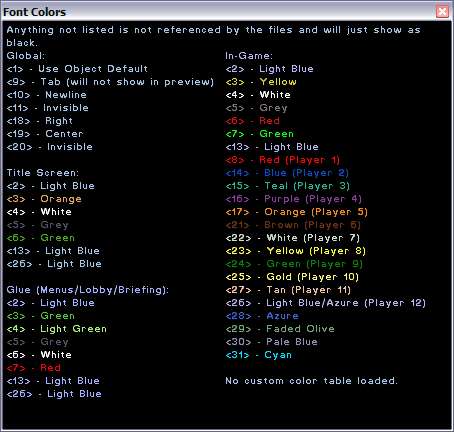
But since he refuses to use SCM Draft(dude, switch to it, it'll be worth it) I must instead, use this:
Copy the symbol any paste it in for the color you want in X-tra
EDIT: It seems SeN cannot show all the colors, so here's the TXT file, attached:
Attachments:
Here's a good list for SCM Draft:
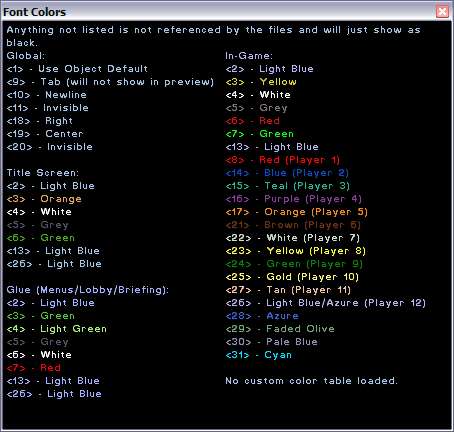
But since he refuses to use SCM Draft(dude, switch to it, it'll be worth it) I must instead, use this:
Collapsable Box

Copy the symbol any paste it in for the color you want in X-tra
EDIT: It seems SeN cannot show all the colors, so here's the TXT file, attached:
Attachments:
None.
nice list... thx.. i saved the picture 
at my SCMDraft there are some colors just black, so i didn't tried em

at my SCMDraft there are some colors just black, so i didn't tried em
Please report errors in the Staredit.Network forum.
Theres that list I was looking for 

If you don't want to use SCMDraft you could try FartyEdit. It doesn't have 5 modes like X-tra Editor, but it has features like perfect building stack, buildings snap to tile, Disable Doodad State for any unit (including Any Unit/Men/Buildings), etc. It also shows the 1.14 color lists in appropriate dialog boxes.
lol, Falkoner is in love with my BinEdit2 color dialog.
lol, Falkoner is in love with my BinEdit2 color dialog.
TinyMap2 - Latest in map compression! ( 7/09/14 - New build! )
EUD Action Enabler - Lightweight EUD/EPD support! (ChaosLauncher/MPQDraft support!)
EUDDB - topic - Help out by adding your EUDs! Or Submit reference files in the References tab!
MapSketch - New image->map generator!
EUDTrig - topic - Quickly and easily convert offsets to EUDs! (extended players supported)
SC2 Map Texture Mask Importer/Exporter - Edit texture placement in an image editor!
 This page has been viewed [img]http://farty1billion.dyndns.org/Clicky.php?img.gif[/img] times!
This page has been viewed [img]http://farty1billion.dyndns.org/Clicky.php?img.gif[/img] times!
EUD Action Enabler - Lightweight EUD/EPD support! (ChaosLauncher/MPQDraft support!)
EUDDB - topic - Help out by adding your EUDs! Or Submit reference files in the References tab!
MapSketch - New image->map generator!
EUDTrig - topic - Quickly and easily convert offsets to EUDs! (extended players supported)
SC2 Map Texture Mask Importer/Exporter - Edit texture placement in an image editor!
 This page has been viewed [img]http://farty1billion.dyndns.org/Clicky.php?img.gif[/img] times!
This page has been viewed [img]http://farty1billion.dyndns.org/Clicky.php?img.gif[/img] times!
Re to falkoner. Color codes 28-31 correspond to players 13-16.
If you want yellow for ingame mission obj, use light green.
If you want yellow for ingame mission obj, use light green.
None.
Quote from Steeldragon
Re to falkoner. Color codes 28-31 correspond to players 13-16.
TinyMap2 - Latest in map compression! ( 7/09/14 - New build! )
EUD Action Enabler - Lightweight EUD/EPD support! (ChaosLauncher/MPQDraft support!)
EUDDB - topic - Help out by adding your EUDs! Or Submit reference files in the References tab!
MapSketch - New image->map generator!
EUDTrig - topic - Quickly and easily convert offsets to EUDs! (extended players supported)
SC2 Map Texture Mask Importer/Exporter - Edit texture placement in an image editor!
 This page has been viewed [img]http://farty1billion.dyndns.org/Clicky.php?img.gif[/img] times!
This page has been viewed [img]http://farty1billion.dyndns.org/Clicky.php?img.gif[/img] times!
EUD Action Enabler - Lightweight EUD/EPD support! (ChaosLauncher/MPQDraft support!)
EUDDB - topic - Help out by adding your EUDs! Or Submit reference files in the References tab!
MapSketch - New image->map generator!
EUDTrig - topic - Quickly and easily convert offsets to EUDs! (extended players supported)
SC2 Map Texture Mask Importer/Exporter - Edit texture placement in an image editor!
 This page has been viewed [img]http://farty1billion.dyndns.org/Clicky.php?img.gif[/img] times!
This page has been viewed [img]http://farty1billion.dyndns.org/Clicky.php?img.gif[/img] times!
Options
Pages: 1
Back to forum
Please log in to reply to this topic or to report it.
Members in this topic: None.
[06:51 pm]
 Vrael -- It is, and I could definitely use a company with a commitment to flexibility, quality, and customer satisfaction to provide effective solutions to dampness and humidity in my urban environment.
Vrael -- It is, and I could definitely use a company with a commitment to flexibility, quality, and customer satisfaction to provide effective solutions to dampness and humidity in my urban environment.[06:50 pm]
 NudeRaider -- Vrael
NudeRaider -- VraelVrael shouted: Idk, I was looking more for a dehumidifer company which maybe stands out as a beacon of relief amidst damp and unpredictable climates of bustling metropolises. Not sure Amazon qualifies
sounds like moisture control is often a pressing concern in your city[06:50 pm]
 Vrael -- Maybe here on the StarEdit Network I could look through the Forums for some Introductions to people who care about the Topics of Dehumidifiers and Carpet Cleaning?
Vrael -- Maybe here on the StarEdit Network I could look through the Forums for some Introductions to people who care about the Topics of Dehumidifiers and Carpet Cleaning?[06:48 pm]
 Vrael -- Perhaps that utilizes cutting-edge technology and eco-friendly cleaning products?
Vrael -- Perhaps that utilizes cutting-edge technology and eco-friendly cleaning products?[06:47 pm]
 Vrael -- Do you know anyone with a deep understanding of the unique characteristics of your carpets, ensuring they receive the specialized care they deserve?
Vrael -- Do you know anyone with a deep understanding of the unique characteristics of your carpets, ensuring they receive the specialized care they deserve?[06:45 pm]
 NudeRaider -- Vrael
NudeRaider -- VraelVrael shouted: I've also recently becoming interested in Carpet Cleaning, but I'd like to find someone with a reputation for unparalleled quality and attention to detail.
beats me, but I'd make sure to pick the epitome of excellence and nothing less.[06:41 pm]
 Vrael -- It seems like I may need Introductions to multiple companies for the Topics that I care deeply about, even as early as Today, 6:03 am.
Vrael -- It seems like I may need Introductions to multiple companies for the Topics that I care deeply about, even as early as Today, 6:03 am.
Members Online:  Roy,
Roy,  Ultraviolet
Ultraviolet
 Roy,
Roy,  Ultraviolet
Ultraviolet


