
We can't explain the universe, just describe it; and we don't know whether our theories are true, we just know they're not wrong. >Harald Lesch


Is there a particular reason you want a 960 GB SSD? It might be cheaper to buy a ~250 GB one now to store your programs, and put your media on a regular hard drive. Then once SSDs become even cheaper, you could get another SSD (or replace your existing one) for less.
I guess no real reason but simply I can afford it. 1 TB SSD for 400 bucks sounds nice but what do I know?
The point is that there's little benefit in adding another 0.5 TB of flash memory.
If you want to spend money on awesome don't get blinded by the prominent GB value - which is already covered by HDDs for much cheaper - but for speed and reliability:
Storage: Samsung 850 Pro Series 512GB 2.5" Solid State Drive ($364.99 @ Amazon)
On the other hand you seem to ignore the bottleneck of your storage: The HDD. Getting this
Storage: Seagate Barracuda 2TB 3.5" 7200RPM Internal Hard Drive ($79.98 @ OutletPC)
instead of more SSD space and the WD blue results in an overall faster system, more storage, lower cost overall with no drawbacks.
Or, if are set on the 1TB SSD, at least swap out the WD blue for this
Storage: Seagate Barracuda 1TB 3.5" 7200RPM Internal Hard Drive ($53.67 @ OutletPC)
Post has been edited 1 time(s), last time on Nov 19 2014, 6:01 am by NudeRaider.
Personally, I would get a 480/500 GB SSD. We got a 128 for my computer and I filled it up pretty much within a few months with just programs. I have plenty of hard drive space for media and programs/games I don't use often, but I find it frustrating that I can't boot some of my bigger games from my ssd like I'd like to. Not to mention I put steam on my SSD, and I can't even install some games because I get an error saying I have to install them on the same drive as steam in order to play them, and I'm pretty much out of room so I can't. They share resources, or something. Annoying. (Not all games do this of course).

We can't explain the universe, just describe it; and we don't know whether our theories are true, we just know they're not wrong. >Harald Lesch


Personally, I would get a 480/500 GB SSD. We got a 128 for my computer and I filled it up pretty much within a few months with just programs.
Not programs. Games. You say that yourself in the lower part of the paragraph.
But yeah, 128GB is PLENTY when you constrain yourself to put only programs there, but if you start adding anything else it's full REALLY fast. So if you want games on it for the 10-20% loading speed improvement get 0.5 TB. If you're not keeping 20+ AAA titles there forever (I have 17 games on my 128 GB SSD, but they are smaller games) you can also do fine with 256GB.
Not to mention I put steam on my SSD, and I can't even install some games because I get an error saying I have to install them on the same drive as steam in order to play them, and I'm pretty much out of room so I can't. They share resources, or something. Annoying. (Not all games do this of course).
Personally I've never had a game do this. Are you sure you can't just create a steam library on your HDD and have the game use that?
Otherwise the only advice I can give you is to move as many space hoggers as possible to the HDD (or the steam library there) so you have room for the few games that actually HAVE TO be on C:\. Remember that enabling Hibernation puts a large file on your system drive. IIRC you can move it to D:\ or just disable hibernation. Not really needed with SSD.
Programs as well, actually. My programs are still on my SSD, as I am unwilling to move those. I've moved some games to keep more programs on my SSD. I've moved most of the "space hoggers" to the hdd.
I have many steam games on a separate library on my HDD, so I am perfectly aware how that works. If I remember correctly, I believe Borderlands was one of the games that would not allow me to install it to any other drive except for the one Steam was on.

An artist's depiction of an Extended Unit Death


Is there a significant performance difference between the two? They're both 7200 RPM, 64MB cache. When it comes to Seagate vs WD, most people prefer the latter.
Here's the best performance comparison I could find on them:
http://hdd.userbenchmark.com/Compare/WD-Blue-1TB-2012-vs-Seagate-Barracuda-720014-1TB/1779vs1849Personally, I would get a 480/500 GB SSD. We got a 128 for my computer and I filled it up pretty much within a few months with just programs. I have plenty of hard drive space for media and programs/games I don't use often, but I find it frustrating that I can't boot some of my bigger games from my ssd like I'd like to. Not to mention I put steam on my SSD, and I can't even install some games because I get an error saying I have to install them on the same drive as steam in order to play them, and I'm pretty much out of room so I can't. They share resources, or something. Annoying. (Not all games do this of course).
That's the reason I have a 1TB SSD: I paid a measly $300 more just so I don't have to worry about and manage space on my C drive. Worth it, in my opinion.

We can't explain the universe, just describe it; and we don't know whether our theories are true, we just know they're not wrong. >Harald Lesch


Programs as well, actually. My programs are still on my SSD, as I am unwilling to move those.
Obviously.
Sorry if the previous post sounded rude, but my point was that the percentage of space used by your games is much larger than that of the programs.
At least I can't imagine how to fill the 80 GB that are not used by Windows with programs in mere months. If you installed 1 program per day, and lets assume those are somehow all really big 0.5 GB programs, it'd still take 160 days to fill 80 GB. Typically programs are not bigger than 100MB (still big) so you could install a program a day for over 2 years.
Well, this says yes:
http://www.hardwareluxx.de/index.php/artikel/hardware/storage/23232-roundup-elf-hdds-mit-1-tb-fassungsvermoegen.html?start=13Curious why those values are considerably worse for the WD Blue than on userbenchmark I scrolled down and found out the reason:
2 years ago, from when the hardwareluxx test was written, the WD Blues were meh. But WD has caught up:
This is the latest version of Western Digital's mid-range Blue drive. At only one year of age this drive is relatively new and the performance figures reflect this. With maximum sequential speeds of 180 MB/s (both read and write) the Blue is amongst the faster drives currently available and in terms of real world performance it beats its predecessor the 2010 Blue (WD10EALS) by around 18%. The 2012 Blue has a single 1TB platter which combined with its 7200 rotation speed allow for above average performance across the board.
Choosing the 2010 WD Blue for comparison confirms this. Considering this I have no further qualms using the drive.
Yes, voice chatting! Doesn't matter for blocking out other sound. For sound leaking out, as long it's not a huge amount of sound leaking out that someone nearby can clearly hear. My ears.. I guess if it's hot in the room but that shouldn't be a problem. My ears will get sore after a long while of wearing headphones but I don't believe there is any headphones that will fix that.
I want both though because I'm not going to want to be wearing headphones all the time and every now and then I'll have friends over to do stuff (Playing local co-op games, videos/movies, etc.) I'm not an audiophile though, I don't need perfection either on sound quality.
Oh there are headphones that will be comfortable to wear all day long. We'll be aiming for headset.
Open dynamic headphones are going to be more comfortable because they are made with plush ear pads and allow the air to circulate. Comfort is prioritized over sound isolation.
Closed headphones are going to be less comfortable because they aren't made with plush ear pads and traps air in tight. Sound isolation is prioritized over comfort.
Sennheiser 323D $122: 7.1 sound, around the price you're looking for, and comfortable. Open dynamic means your ears won't get hot (and better sound!). It also means sounds leaks out and in. How much of a leak? Well, if you turn up your volume to max, someone a few meters away will be able to tell what the lyrics are.
Sennheiser PC 350SE $131: Phased out improved model of Sennheiser's 350 line. Premium grade stuff for a bargain, closed design. If you want to go with a closed design, this is what you want hands down. You're not going to find a better headset for a lower price. It does not have 7.1 virtual sound. This means you may have to purchase an audio card.
---
I'll post up some speakers later.
Post has been edited 1 time(s), last time on Nov 19 2014, 7:36 pm by Sacrieur.
None.
Is there a particular reason you want a 960 GB SSD? It might be cheaper to buy a ~250 GB one now to store your programs, and put your media on a regular hard drive. Then once SSDs become even cheaper, you could get another SSD (or replace your existing one) for less.
I guess no real reason but simply I can afford it. 1 TB SSD for 400 bucks sounds nice but what do I know?
The point is that there's little benefit in adding another 0.5 TB of flash memory.
If you want to spend money on awesome don't get blinded by the prominent GB value - which is already covered by HDDs for much cheaper - but for speed and reliability:
Storage: Samsung 850 Pro Series 512GB 2.5" Solid State Drive ($364.99 @ Amazon)
On the other hand you seem to ignore the bottleneck of your storage: The HDD. Getting this
Storage: Seagate Barracuda 2TB 3.5" 7200RPM Internal Hard Drive ($79.98 @ OutletPC)
instead of more SSD space and the WD blue results in an overall faster system, more storage, lower cost overall with no drawbacks.
Or, if are set on the 1TB SSD, at least swap out the WD blue for this
Storage: Seagate Barracuda 1TB 3.5" 7200RPM Internal Hard Drive ($53.67 @ OutletPC)
Sorry Nude, didn't mean to ignore but trying to keep up with all the reading. I'll go both with the 1 TB SSD and a 2 TB HDD. As for Seagate vs WD on the HDD, I don't know what's the better choice. If it'll become a huge debate, I'll just buy both! (If that's not an issue.)
Yes, voice chatting! Doesn't matter for blocking out other sound. For sound leaking out, as long it's not a huge amount of sound leaking out that someone nearby can clearly hear. My ears.. I guess if it's hot in the room but that shouldn't be a problem. My ears will get sore after a long while of wearing headphones but I don't believe there is any headphones that will fix that.
I want both though because I'm not going to want to be wearing headphones all the time and every now and then I'll have friends over to do stuff (Playing local co-op games, videos/movies, etc.) I'm not an audiophile though, I don't need perfection either on sound quality.
Oh there are headphones that will be comfortable to wear all day long. We'll be aiming for headset.
Open dynamic headphones are going to be more comfortable because they are made with plush ear pads and allow the air to circulate. Comfort is prioritized over sound isolation.
Closed headphones are going to be less comfortable because they aren't made with plush ear pads and traps air in tight. Sound isolation is prioritized over comfort.
Sennheiser 323D $122: 7.1 sound, around the price you're looking for, and comfortable. Open dynamic means your ears won't get hot (and better sound!). It also means sounds leaks out and in. How much of a leak? Well, if you turn up your volume to max, someone a few meters away will be able to tell what the lyrics are.
Sennheiser PC 350SE $131: Phased out improved model of Sennheiser's 350 line. Premium grade stuff for a bargain, closed design. If you want to go with a closed design, this is what you want hands down. You're not going to find a better headset for a lower price. It does not have 7.1 virtual sound. This means you may have to purchase an audio card.
---
I'll post up some speakers later.
They both sound nice. I think I might go with the first one.
None.

We can't explain the universe, just describe it; and we don't know whether our theories are true, we just know they're not wrong. >Harald Lesch


Sorry Nude, didn't mean to ignore but trying to keep up with all the reading. I'll go both with the 1 TB SSD and a 2 TB HDD. As for Seagate vs WD on the HDD, I don't know what's the better choice. If it'll become a huge debate, I'll just buy both! (If that's not an issue.)
np.
We just concluded both drives are fine. Pick whichever you want.

An artist's depiction of an Extended Unit Death


Hey Leon, buy your CPU immediately:
http://slickdeals.net/f/7394730You'll never see the 4790 as low as $250 online again. Buy it, buy it, buy it.
Edit: here's a pretty good deal on an ASRock Z97 Extreme4 as well:
http://www.newegg.com/Product/Product.aspx?Item=N82E16813157503
Post has been edited 1 time(s), last time on Nov 20 2014, 9:48 pm by Roy.
Okay, I bought the CPU. Thanks Roy

None.

An artist's depiction of an Extended Unit Death


A good deal on some very fast RAM that you may want to pick up:
http://slickdeals.net/f/74122968GB 2133 CL9 for $60, whereas the normal price for the slower 1866 RAM is $85. Great deal; you should probably get it before the deal expires (which will probably be very soon, like a few hours soon). It runs at a higher voltage (1.65v rather than 1.5v), but that's somewhat expected for the speed/timing. If you want to remain at 1.5v (which is recommended for Haswell chips), you should probably aim for 1866 CL9 (like I've been suggesting in previous builds) for a fair price/performance ratio.
Edit: the deal is dead.
 Post has been edited 4 time(s), last time on Nov 25 2014, 12:07 pm by Roy.
Post has been edited 4 time(s), last time on Nov 25 2014, 12:07 pm by Roy.
Oh noes, I missed the deal.

Oh well.
Can someone update the list and put a 2 TB HDD in it instead of 1 TB? I'm still confused on how to use the quotes/hyperlinks and other stuff on here.
None.

An artist's depiction of an Extended Unit Death


Excellent prices on everything except the case. Here are some quick thoughts:
Mobo: Asus is a reputable brand, and the board supports SLI. It's a new board, heavily discounted, and you don't have to deal with rebates.
It'd be a very good idea to buy this while it's on sale.RAM: Very nice price on some fast, quality RAM.
It'd be a good idea to buy it at this price.SSD: The EVO is the cheapest it has ever been, but SSDs are getting cheaper by the day, so it's not too surprising.
Still, it's an excellent price ($15 less than when I got mine on sale and with CB through a Discover deal).HDD: A 3TB HDD is cheaper per GB than 2TB drives nowadays, so if you need the capacity, get this drive instead.
This is about $10-$20 less than typical.GPU: The GTX 980 isn't going to budge in price because it's very new.
You can buy this whenever.Case: Overpriced at the moment. If you want to buy everything now, look into the
R4 or
Source 530, which are both on sale right now. You may want to buy additional case fans for those cases, though, as they only come with two.
PSU: Absolutely a steal. This is a platinum, fully-modular, Seasonic-built PSU from Corsair's premium line, based off of the X Series. Yeah, it's more power than you're going to need even in SLI, but with such a high efficiency, it won't really matter.
Buy this immediately. Furthermore, there's a Visa Checkout promotion on Newegg right now to save you even more money:
http://www.newegg.com/visacheckoutEdit: if you want a premium full tower case, you can check out the
Antec Twelve Hundred, which is on sale for $100. Be warned that it's a pretty big and heavy case. It's more than I'd spend on a case, but if you reuse it for future builds, it may end up paying for itself.
Post has been edited 5 time(s), last time on Nov 27 2014, 1:56 pm by Roy.
Creative Gigaworks T40 Series II $70: Great speakers for a great deal. Don't let their small size fool you, they can really crank out sound. They're on sale so you can get them for cheap cheap cheap. Absolute steal imo.
None.
Okay, I got the motherboard, RAM, PSU, and the speakers so far. All such nice deals. :3
None.

An artist's depiction of an Extended Unit Death


$350 looks to be the Black Friday price on the 1TB 840 EVO:
http://www.amazon.com/dp/B00E3W16OUEdit: Rakuten has it for $340 if you're fine with ordering from them:
http://slickdeals.net/f/7441470Some people have reported fraudulent charges on their cards weeks after buying something on Rakuten, so if your card provider has a disposable card service, I would recommend leveraging that, just to stay on the safe side.
Edit: 24" IPS monitor for $100:
http://slickdeals.net/f/7443510
Post has been edited 3 time(s), last time on Nov 28 2014, 9:38 pm by Roy.

An artist's depiction of an Extended Unit Death


Good things come to those who wait. That Blackhawk case is now half the price it was a few days ago ($44):
http://www.newegg.com/Product/Product.aspx?Item=N82E16811147192Now's the time to get it.
Updated part list:
You've made good purchases so far: all the parts you've already bought have moved up in price, and the parts you haven't bought have either dropped or stayed the same price. Other than the case, you may want to consider grabbing the 1TB SSD at $350 (Newegg was price matching Amazon for a while, but has stopped).
Post has been edited 1 time(s), last time on Dec 1 2014, 3:07 pm by Roy.
Forgot to mention I bought the SSD a couple of days ago for $350. I bought the case though. Thanks for keeping me updated, Roy.
I missed the deal on the monitors. I guess I might change the price from $100-$150 per monitor. Is the AOC Monitor my best choice for the price range?
None.

An artist's depiction of an Extended Unit Death


Great price for your optical drive ($9.74):
http://slickdeals.net/f/7470860-lite-on-24x-sata-dvd-burner-ihas124-14-9-74-free-shippingEdit: $99 is a good price for a Ducky mechanical keyboard (MX Blue):
http://slickdeals.net/f/7472180
Post has been edited 1 time(s), last time on Dec 4 2014, 11:22 pm by Roy.
 rayNimagi
rayNimagi rayNimagi
rayNimagi






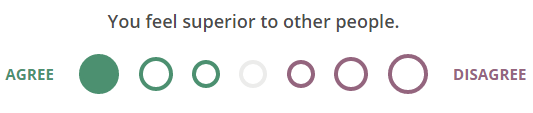



 Oh well.
Oh well.