My Mozilla Firefox (lastest version) keeps freezing up completely (read: can not reopen window after minimizing, can not be closed by any means except by Task Manager) whenever I start a download or run a script object (I don't know what scripts freeze it up, I only know Dead Frontier 3D and some Mozilla Labs games use it, and it is not Unity). If I open them on Chrome they work just fine. Can anyone help?

Oh btw I use Windows 7 Ultimate on a Toshiba laptop.
None.

We can't explain the universe, just describe it; and we don't know whether our theories are true, we just know they're not wrong. >Harald Lesch


But no joke, FF does suck.
It doesn't. There's valid reasons for both of them. For my browsing behavior Chrome sux. That doesn't mean it has to suck for everyone else too.
That's usually what happens if a flash plugin crashes. Try to verify that by keeping an eye what content is being loaded in your tabs and if there's flash ads or whatever.
If it is that try updating or downgrading your flash version.
To verify try downloading a file from SEN's DLDB. There's no flash being used.
If flash isn't the cause then you could try a clean uninstall (clear user folders, and registry after uninstalling Firefox) and redownload the Firefox via IE and see if reinstalling fixes it.
Post has been edited 1 time(s), last time on Feb 4 2011, 3:46 pm by NudeRaider.
I think I'll just reinstall, cuz every time I freeze, force-quit FF and open it again, only the tabs that I had intentionally gone to popped up, and as soon as I clicked on the download link/the page with the flash object loads, freeze

And my FF can't download from anywhere at all. I've tried DLDB, clicking attachments, Mediafire, etc. Always freezes. So far only right clicking an image and "Save Image as..." works.
None.
I've moved on to Chrome for the most part. Unfortunately eCollege doesn't work properly with the newest version of Chrome, apparently, so instead of risk it I'm just leaving FF up until the semester ends.
Firefox crashes on me too. I can't have more than one thing that is running/saving live. So...if I'm working on an essay in G Docs, and I go to youtube to watch a video, FF is probably going to crash.
I was Chrome had the traditional tool bar at the top with file/edit. But I might be an idiot and don't know how to set it up.
I've moved on to Chrome for the most part. Unfortunately eCollege doesn't work properly with the newest version of Chrome, apparently, so instead of risk it I'm just leaving FF up until the semester ends.
As for the file stuff, what isn't in the right-click menu should be in the little tool icon in the top left right.Well that second part. EWWW
And that first part, thanks for the tip. But with any luck this is my last online class. ;D
Hope reinstalling helps, that's generally the best thing.
firefox can't open files automatically.
Chrome can't zoom in on images with a mouse gesture.
I use firefox more than chrome, but I have chrome set to default due to its ability to open files.
"Parliamentary inquiry, Mr. Chairman - do we have to call the Gentleman a gentleman if he's not one?"
Use IE. Make your troubles go away.
Lingie#3148 on Discord. Lingie, the Fox-Tailed on Steam.
I am not, for I am Lingie, meow, meow.
Lingie#3148 on Discord. Lingie, the Fox-Tailed on Steam.
 Oh btw I use Windows 7 Ultimate on a Toshiba laptop.
Oh btw I use Windows 7 Ultimate on a Toshiba laptop. Oh btw I use Windows 7 Ultimate on a Toshiba laptop.
Oh btw I use Windows 7 Ultimate on a Toshiba laptop.


 poison_us
poison_us
 And my FF can't download from anywhere at all. I've tried DLDB, clicking attachments, Mediafire, etc. Always freezes. So far only right clicking an image and "Save Image as..." works.
And my FF can't download from anywhere at all. I've tried DLDB, clicking attachments, Mediafire, etc. Always freezes. So far only right clicking an image and "Save Image as..." works.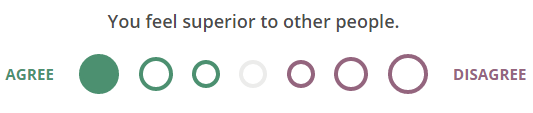
 Fire_Kame
Fire_Kame
 poison_us
poison_us Fire_Kame
Fire_Kame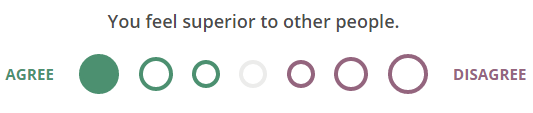

 DavidJCobb
DavidJCobb Phobos
Phobos

 NudeRaider -- dumbducky
NudeRaider -- dumbducky
 NudeRaider -- dumbducky
NudeRaider -- dumbducky
 dumbducky -- I found a sneaky way to view some of my coworkers SAT scores and it is shocking
dumbducky -- I found a sneaky way to view some of my coworkers SAT scores and it is shocking dumbducky -- FaRTy1billion
dumbducky -- FaRTy1billion dumbducky -- I miss forums. Twitter is way more engaging but unless you have a following, nobody talks to you. Reddit is just filled with the stupidest people
dumbducky -- I miss forums. Twitter is way more engaging but unless you have a following, nobody talks to you. Reddit is just filled with the stupidest people O)FaRTy1billion[MM] -- o, i keep meaning to add things to it but instead don't
O)FaRTy1billion[MM] -- o, i keep meaning to add things to it but instead don't Roy -- Make that three changes to the wiki in the last month, all three being just edits to user pages.
Roy -- Make that three changes to the wiki in the last month, all three being just edits to user pages. dumbducky -- Two changes to the wiki in the last month, both are just edits to user pages
dumbducky -- Two changes to the wiki in the last month, both are just edits to user pages