MPC has a lot of problems that in sum don't justify the smoother playback. Both VLC and MPC have some gimmicky features that the other doesn't have.
Before I get started, remember this: we both like our media players. Obviously if VLC will run everything you watch fine, there's no reason not to use it if you like look and feel of it. However, VLC fails to play MANY videos on my computer, whereas MPC plays them fine. Smooth playback is the most important thing in a media player. If it's jumpy, terribly pixelated, or off sync, I can't watch it, period.
- dxva? Cool but then how come that MPC needs about 30% more processing power compared to VLC when playing the same DVD?
Interesting. I've never bothered with a DVD on my computer (I own maybe 4?). When I watch a DVD, it's usually on a real TV. Even then, on most of my videos (and this is WITHOUT dxva) VLC uses more processor power. 1080p h264 AAC at 30 fps runs ~80% in MPC + CoreAVC, whereas VLC stutters down to 20 fps and 100% processor. I don't have dxva on my computer, since it's not supported by my video card.
- Doesn't play the more exotic formats without installing external packages (I hate having to find and install extras), for some I didn't find anything at all: aacplus stream ( check box below )
I'm not a streamer outside of flash and html5. MPC is a video player after all, and is a poor audio player.
- Doesn't always properly navigate through DVD menus. (I have a problem where scene selection just doesn't respond when it does in VLC.)
I can only say I don't watch DVDs.
- Fewer aspect ratio settings (useful when the default doesn't get the desired result)
You can actually do a pan&scan preset, but it's manual. You can also increase/decrease width and height with the numpad.
- Freezes when done playing and left open for several hours
Seems like a minor annoyance, unless it freezes your entire computer. Obviously a bug, but it's better than crashing every time I try to seek on a video. If you're done watching, it's done with anyway, and you just have to manually close it.
- Super gay playlist implementation
Perhaps it's because I've never been much for playlists, but if you think VLC's is better, I don't get it. You can't add stuff to the playlist without minimizing the video. And it's a just a playlist...
- No looping (wtf?! even WMP does that...)
I hate these types of answers, and I'm only making excuses for a real problem, but why would you want to loop a video? Endless youtube is just for music (you just leave a tab open, never to look at the video again). Still should probably be implemented.
- Slower/faster playback useless due to jerky movement
I don't understand.
- No interface customization
Again excuses, but you're not looking at the window while watching at full screen. It's not like you can really customize anything in VLC to improve functionality or ease of use aside from hotkeys and hiding toolbars, both of which are in MPC.
Well and it can't stream or convert local files. But I guess you can't expect that from a player, still VLC does it and I do use it sometimes.

The only thing I can say about that is bloat. Sure, it's useful if it works, and it works well, however when you start cramming everything into one program, more stuff can go wrong, and often times its more useful to have two separate programs to do so. If I'm converting a file, now I can't watch a video with vlc while I wait.
I've really thoroughly tested MPC and I do like some things about it but it's just not worth all the trouble it causes imo. So unless you can't present a solution for at least half of the problems stated I'm just gonna delete it. (Despite how it sounds it's not meant as a threat, I'm just interested if there's solutions)
Go ahead. I use both, but mostly MPC for watching videos. VLC is for watching streams I can't get to work, simply because MPC's interface is superior in my eyes, and it plays more things in my library than VLC does. Obviously VLC plays more things in your library than MPC, and you like VLC's interface better. For some, however, click to play/pause is a dealbreaker.
The parser doesn't like streams?
You have to admit that VLC is a terrible audio player, especially when compared with winamp/itunes/and even wmp. You can't get away without having an audio player on your computer anyway, unless you really don't listen to music, and then why would you be listening to audio streams?
I think it's all about doing what you were meant to do well. MPC-HC is supposed to be an excellent h264/local video player with decent codec support. VLC is really meant for video streams and massive codec support at the cost of performance and space. Winamp could be considered the audio counterpart of VLC (I've finally reinstalled winamp, lite this time. I might switch over to regular for the bento skin if I can't get a decent library to work).
"Parliamentary inquiry, Mr. Chairman - do we have to call the Gentleman a gentleman if he's not one?"







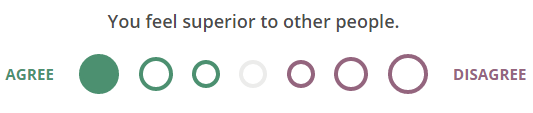
 .
.







