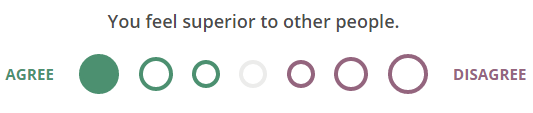Alright so I bought a new laptop and when I connected to my wifi, I would get data for about 5-10 seconds and then it would go out for about a minute. The connection speed is registering about 200 kb/s as it should for my DSL except it just loses connection and then says the download failed. I thought it was something wrong with my new laptop (as it even has a partially dead pixel!) until I remembered my mom talking about not being able to open emails. I got on her netbook and now it won't load youtube and it won't download just like my laptop.
Any help? My desktop connects through the ethernet cable just fine. I really have no clue. If I were a conspiracy theorist I would say solar flares, especially hearing about nearby businesses having problems with their connections (IE A K-Mart I went to had no way of processing orders because their systems were crashed, but that doesn't prove anything). Too bad I'm not a conspiracy theorist.
Sitting with three computers in front of me makes me feel like a badass.
Edit: I have five devices on my wifi, four of them wireless. 3 Laptops, 1 Android, 1 Desktop. My router config only ever says one (or zero) of the laptops has a connection.
Post has been edited 2 time(s), last time on Aug 15 2012, 2:35 pm by TiKels.
"If a topic that clearly interest noone needs to be closed to underline the "we don't want this here" message, is up to debate."
-NudeRaider
Hardware? Router and receiver, plz.
None.
Hardware? Router and receiver, plz.
Westell 7500 for the router.
How do I find out the receiver?
"If a topic that clearly interest noone needs to be closed to underline the "we don't want this here" message, is up to debate."
-NudeRaider
I found your laptop info
here.
If that helps anyone. I'm not quite sure what's causing it.
None.
Let's see, last night our (new) router wouldn't send a wifi signal but we got direct connection just fine. We had to change our wireless settings from WirelessN to WirelessG, and my connection went from .19 mb/s download rate to 6.xx mb/s.
EDIT: also, POS services are always incredibly unstable. I doubt it's connected to your wifi connection...and
most POS stations are hardwired into an onsite server for security.
If you turn all of the laptops on at once, and the phone, what happens? Can they all simultaneously use the wifi, our just one at a time?
Also, when you have all 3 laptops sitting in front of you, if they can't all access the wifi at once, please go into a dos console (Start - Run - Cmd) and use the command ipconfig. Paste the results of each laptop here (or perhaps attach them in a txt file).
Post has been edited 1 time(s), last time on Aug 15 2012, 9:18 pm by Lanthanide.
None.
If you turn all of the laptops on at once, and the phone, what happens? Can they all simultaneously use the wifi, our just one at a time?
Also, when you have all 3 laptops sitting in front of you, if they can't all access the wifi at once, please go into a dos console (Start - Run - Cmd) and use the command ipconfig. Paste the results of each laptop here (or perhaps attach them in a txt file).
They all can connect to the wifi simultaneously, if that's what you're asking. They have no problem connecting to the router, but their internet connection is crap.
"If a topic that clearly interest noone needs to be closed to underline the "we don't want this here" message, is up to debate."
-NudeRaider
Right, well there's no clear reason why the internet connection to the laptops should be bad, but fine to your desktop. Unless your router is just dodgy.
None.
reinstall the wireless drivers, update firmware on router, get a new router
"Parliamentary inquiry, Mr. Chairman - do we have to call the Gentleman a gentleman if he's not one?"