I'm looking for a program that will allow me to edit and create digital art on the computer...I was hoping someone here could give me some recommendations. Here's what I'm looking for...
-user friendly: I got turned off to Gimp because it was a pain to set up. I don't know why it was a pain to set up. (This was a few years ago)
-compatible with Wacom tablets, or can be made compatible
-stamps/ability to load and create stamps
-compatibility to Photoshop formats would be nice, but is not required
-free. Otherwise, please give me the price of the program or at least where I can find it.
Photoshop is just too expensive for me...I might go get it later, which is why the compatibility would be nice. I don't know how Gimp has changed in the past few years, or if it has changed. If it has, I might be willing to download and try it again. Thanks in advance.
I don't know how Gimp has changed in the past few years, or if it has changed.
It certainly has. Unless you're talking about installation, not actual use (I've never installed on Mac or Linux), then it shouldn't be too bad right now. And I'm sure that a number of members could offer some help (I've used it a bit myself, though my experience is limited to a particular use).
What sort of work are you planning on creating?
None.
I don't know how Gimp has changed in the past few years, or if it has changed.
It certainly has. Unless you're talking about installation, not actual use (I've never installed on Mac or Linux), then it shouldn't be too bad right now. And I'm sure that a number of members could offer some help (I've used it a bit myself, though my experience is limited to a particular use).
What sort of work are you planning on creating?
Mostly graphic design...so card layouts, logos...etc. Overall its simple stuff, and its usually vector drawing. Usually.

Relatively ancient and inactive


Free: GIMP
Expensive or, if you have a 'special friend', free: Photoshop
~$100: Corel Paint Shop Pro. I used to use this before my special friend 'helped' me get Photoshop. It's pretty good. For the same price, you can try Photoshop Elements. I do not know which is better.
~$250: Adobe Fireworks. Never used it.
http://sixrevisions.com/tools/five-best-image-editing-software/
Post has been edited 1 time(s), last time on Feb 22 2010, 3:12 am by Centreri.
None.
Photoshop does 10x more than gimp does, but the general user uses about 10% of gimp. It's pretty stupid to pay $1000 to use 1% of a program, or to install a program which takes up a GB when a 100 MB program will do fine.
Paint.NET is also a decent image editor. I don't particularly "make" art, but I edit existing or trace a lot. GIMP works fine for me. There's quite a few annoying points (like it doesn't always want to go to the foreground), but for the most part it's the perfect image editor for home users.
"Parliamentary inquiry, Mr. Chairman - do we have to call the Gentleman a gentleman if he's not one?"
http://www.techsupportalert.com/best-free-digital-editor.htmMaybe try out a few of those, it really depends on how far you're planning on going with the editing. GIMP is good if you can find all the plugins and brushes and textures and such for it, the main difference between Photoshop and GIMP is that Photoshop comes with all the most popular additions already installed, while GIMP requires you to go find them online.
None.

ALL PRAISE YOUR SUPREME LORD CORBO


the main difference between Photoshop and GIMP is that Photoshop comes with all the most popular additions already installed, while GIMP requires you to go find them online.
????
Have you ever actually used any of them?
Though, rockz is right, the average teenager that pirates photoshop just to be kewl doesn't even use 1% of the monster ps is. She's not going to be editing images as much as she's going to be creating, I recommend inkscape. Other than that the only other vector graphics software I use is autocad and that's just for creating plans

though illustrator doesn't look like a bad choice but it's paid anyway ;o
fuck you all

We can't explain the universe, just describe it; and we don't know whether our theories are true, we just know they're not wrong. >Harald Lesch


Personally I prefer Jasc's Paint Shop Pro over Photoshop. They seem to have a very similar set of tools, but Paint Shop has it better organized. In Photoshop everything takes 1 or 2 steps more.
Yeah, cards and layouts and such sound like a job for vector art. I still haven't gotten to try out Inkscape yet, but it seems to be the primary recommendation if you're going for the cheap route.
None.
Assuming one has a Linux box, one might look into xara xtreme.
I've never used it myself, as its Windows version costs money, but it looks decent.
None.
Thanks for the suggestions.

I'll check them out.
photoshop illustrator is vector graphics, and inkscape is the free vector. GIMP has limited vector capabilities (can open svg, but only edits as raster) due to paths, but I haven't found a way to get the paths into a real vector editor like inkscape.
Vector is really only useful in large images. Small images it doesn't matter much. Not to mention, everything eventually has to be converted into a raster at some point.
"Parliamentary inquiry, Mr. Chairman - do we have to call the Gentleman a gentleman if he's not one?"
photoshop illustrator is vector graphics, and inkscape is the free vector. GIMP has limited vector capabilities (can open svg, but only edits as raster) due to paths, but I haven't found a way to get the paths into a real vector editor like inkscape.
Vector is really only useful in large images. Small images it doesn't matter much. Not to mention, everything eventually has to be converted into a raster at some point.
Yes, illustrator and photoshop are designed to work hand in hand. While illustrator does vector art well, photoshop has more raw power and creation abilities. You're doing cardmaking? You want illustrator.
It is hard for me to suggest a program other than Adobe's to use. Everything else is just so inferior. I really really think you would benefit from photoshop or illustrator (possibly both). Paint.NET is just too basic for what you're doing and GIMP not only has a clunky interface, but is limited to raster editing. I really suggest just getting the trials (you'll have full capabilities), once your time runs out all you have to do is set your date & time settings back and you'll have days left. In a way I think adobe wants you to get their program, so you'll buy it if you ever go professional.
None.
Try this:
PhotoFiltreI've used it for a few things, and it's quite useful. It's also free and portable (on my USB drive).
None.
I bet you're just annoyed that fuzzy select is "u" in gimp. The nice part about gimp that it is truly free, and if you end up selling your work in some way shape or form, it's legal. Also, GIMP isn't raster ONLY, since it does indeed have paths. However, the paths are only saved in xcf format, which only gimp can open.
"Parliamentary inquiry, Mr. Chairman - do we have to call the Gentleman a gentleman if he's not one?"
????
Have you ever actually used any of them?
Yes, I have both, I prefer Photoshop because it has the filters and rendering methods already installed, things that you
can get for GIMP, but don't come with it.
None.

Let me show you how to hump without making love.


http://www.getpaint.net/
People knock it, but it's a strong and fast editor that I use to create all my imaging needs. It's also very flexible and people program tools for it all the time, if photoshop has it, so can Paint.Net and best of all... It's 100% free.
None.
I really am liking Inkscape, but logically as soon as I have something important to do, I start to have problems. I'm trying to pull a star figure up from my main pattern, but it snaps back to the nearest other figure with the message "cusp node to path." Make it stop!!

EDIT: Okay...zooming in makes it stop happening. But I would prefer to find a way to keep zoomed out, especially since right now I am in the conceptual stage of the design.
Post has been edited 1 time(s), last time on Feb 28 2010, 10:23 pm by Fire_Kame.
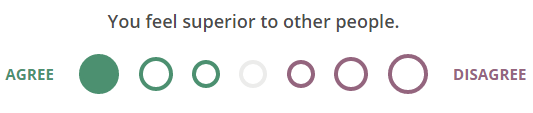







 though illustrator doesn't look like a bad choice but it's paid anyway ;o
though illustrator doesn't look like a bad choice but it's paid anyway ;o
 I'll check them out.
I'll check them out.
