Quote
In this tutorial we're going to go into the fatty layer of Badlands that is buildings. Construction of a building in Badlands may look like a tedious process, but when it's all chopped up into bits and pieces, the load may seem a bit lighter.
Step 1: Let's start with a fresh canvas of null.
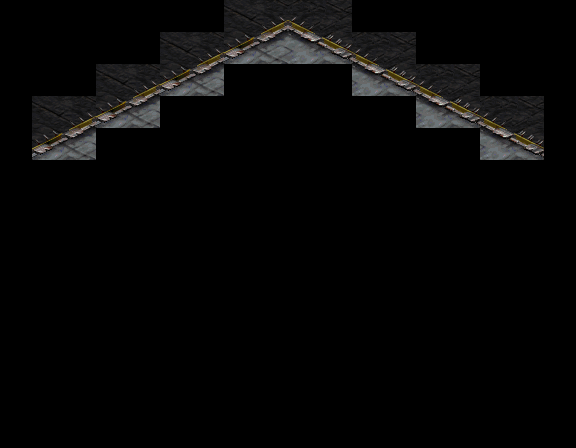
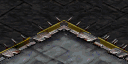
Step 2: The foundations of our building will begin with the back end of a roof.
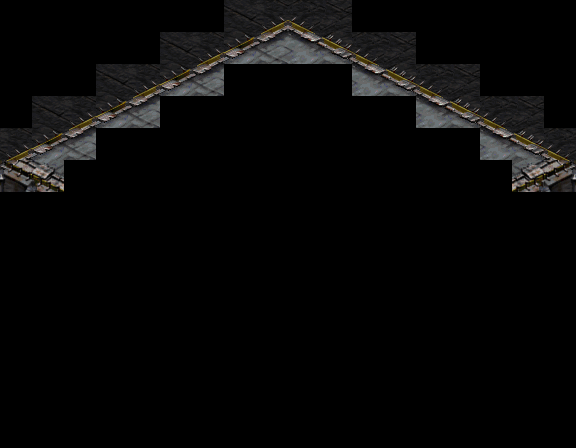
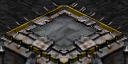
Step 3: These end pieces are added to ensure that the building won't have 'openings'.
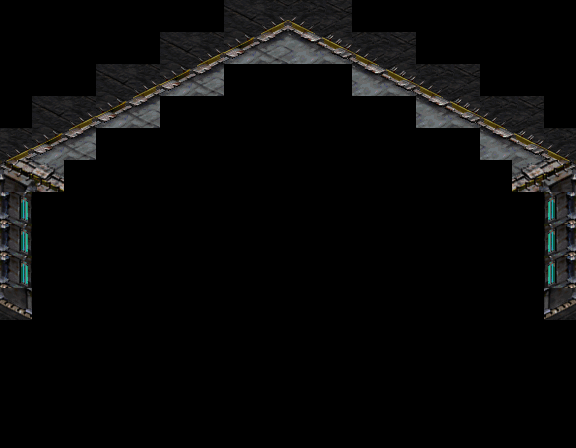

Step 4: An "enclosure" piece is dragged down from the end pieces to cover up openings. Make sure the number of "light" parts are a multiple of three, otherwise the building's body won't come out well.
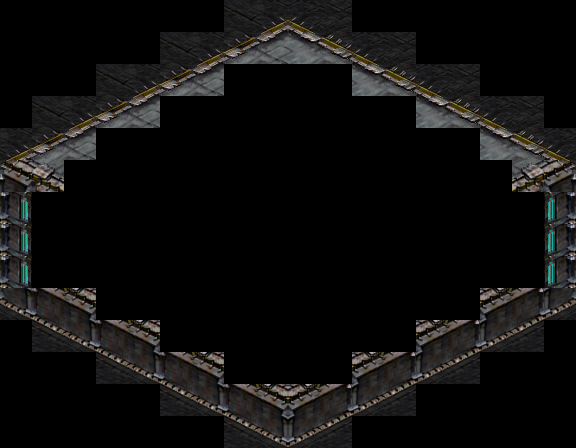
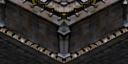
Step 5: A base is added to the building.
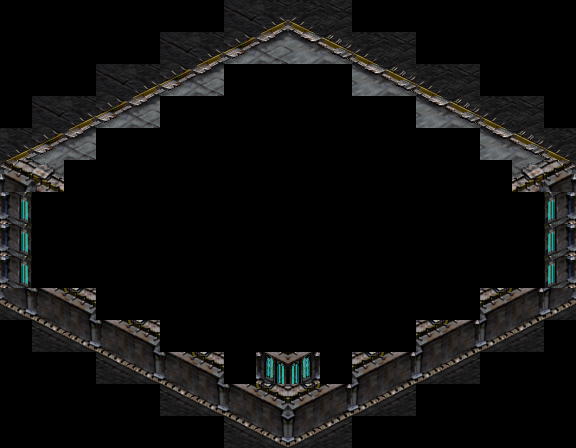

Step 6: This small 2x1 piece is added in the middle so that the body doesn't look messy. Keep in mind that larger buildings may need this 2x1 piece more than once.
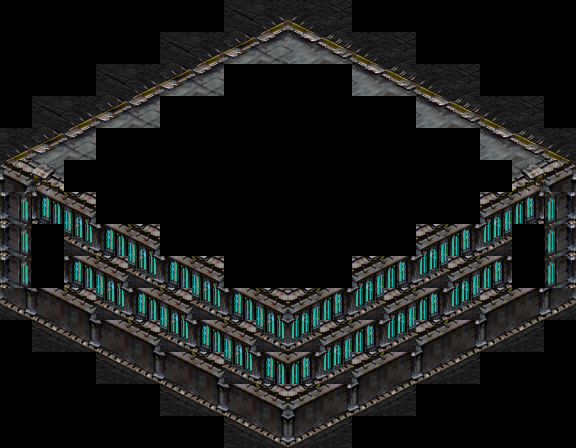
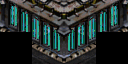
Step 7: The body of the building is placed. Notice the holes left on the side.
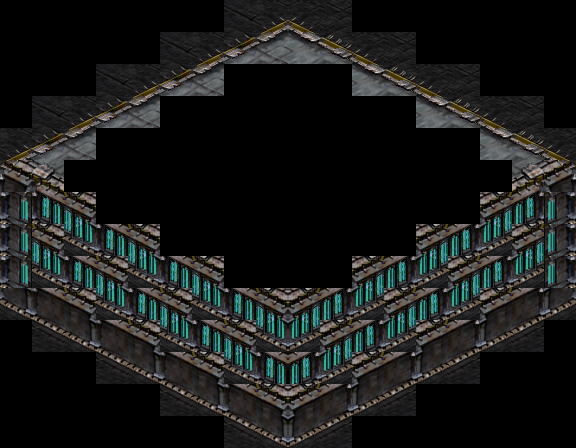
Step 8: Fill up the holes by copying and pasting the 1x2 part of the body piece.
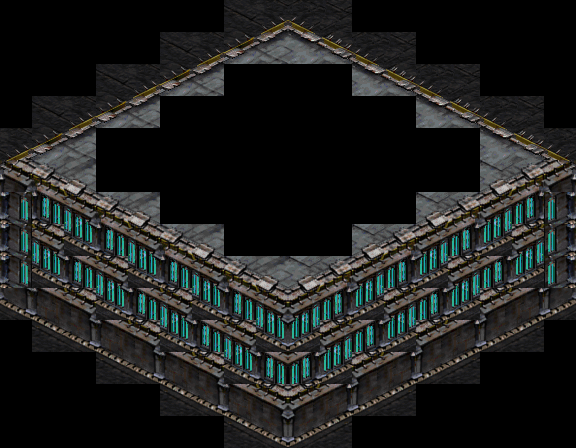
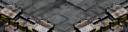
Step 9: The border of the roof is added.
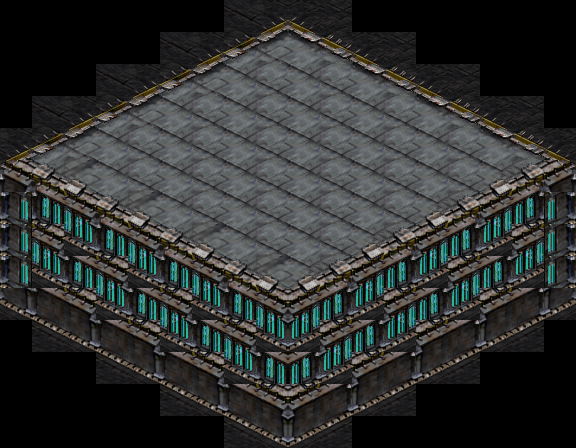

Step 10: The body of the roof is added to fill in the naked null part.
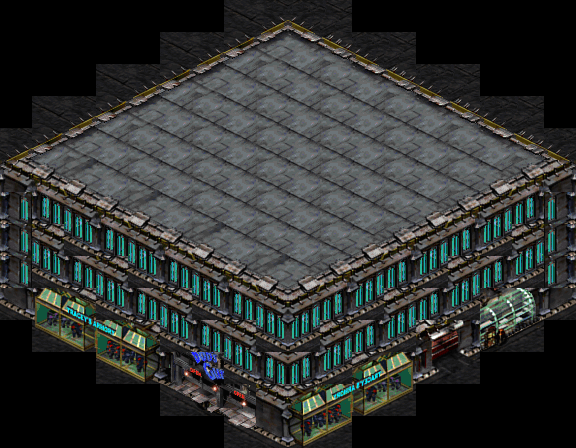
Step 11: Spit and polish. Add doodads to the base of the building to customize it a little bit.
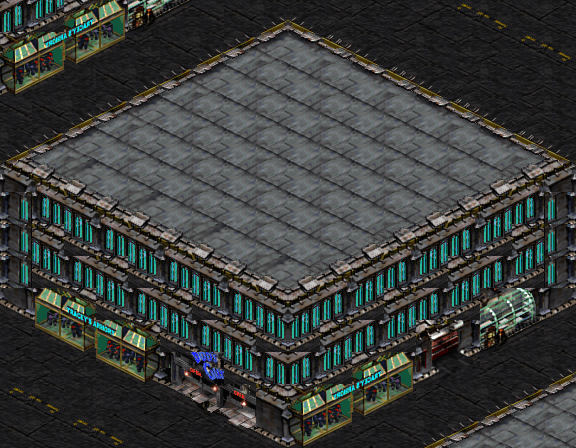
After some practice, Badlands buildings can be used to make city scenes, both large and small.
Map used in screenshots
Brush used for making buildings
Step 1: Let's start with a fresh canvas of null.
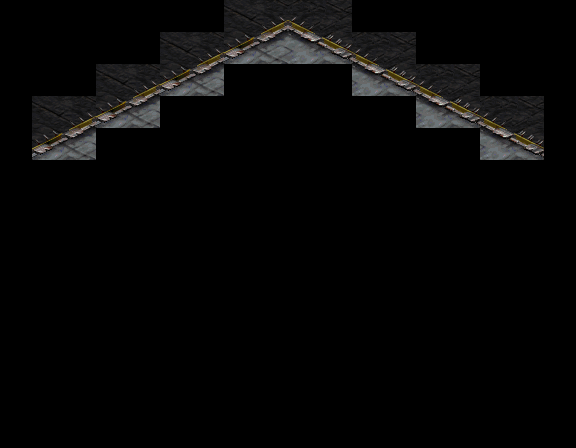
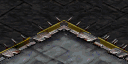
Step 2: The foundations of our building will begin with the back end of a roof.
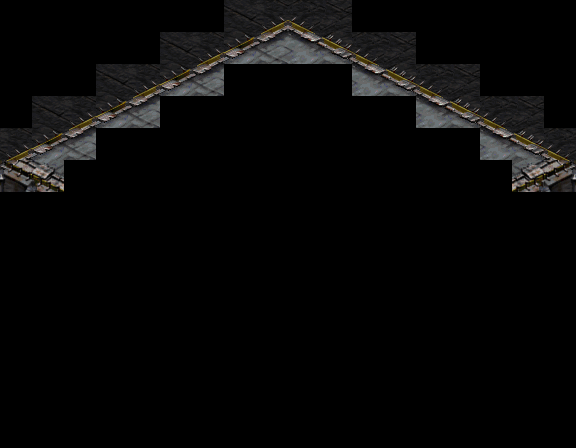
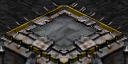
Step 3: These end pieces are added to ensure that the building won't have 'openings'.
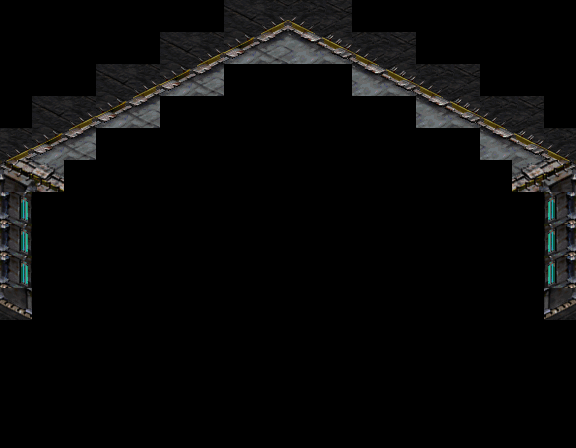

Step 4: An "enclosure" piece is dragged down from the end pieces to cover up openings. Make sure the number of "light" parts are a multiple of three, otherwise the building's body won't come out well.
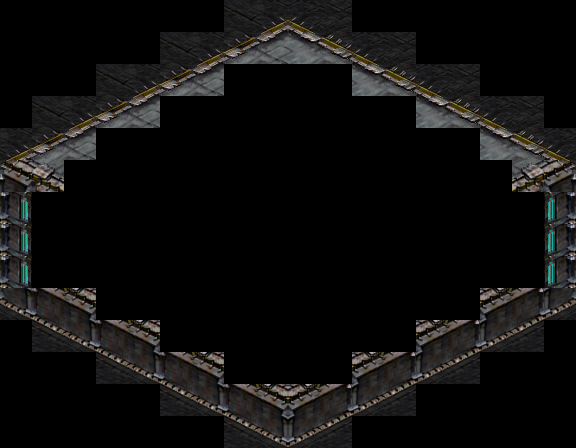
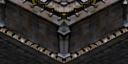
Step 5: A base is added to the building.
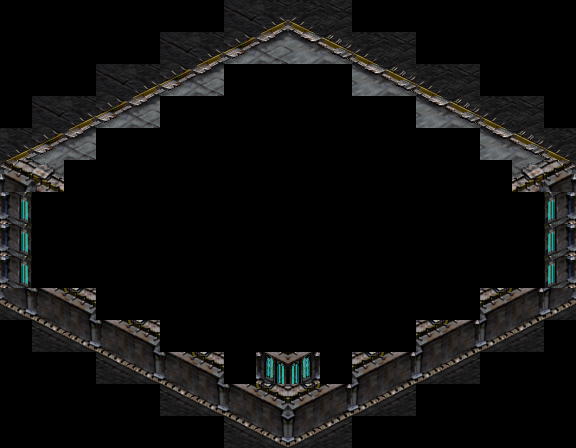

Step 6: This small 2x1 piece is added in the middle so that the body doesn't look messy. Keep in mind that larger buildings may need this 2x1 piece more than once.
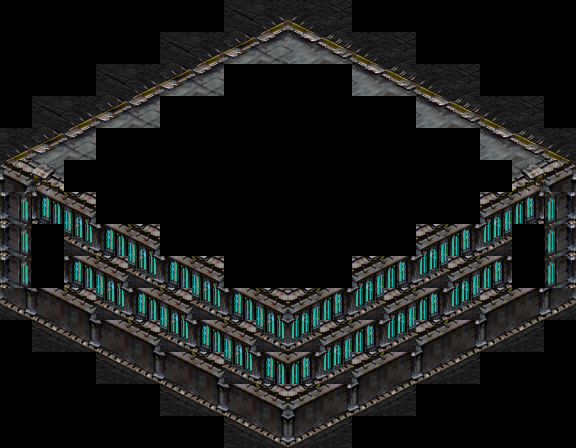
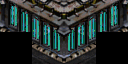
Step 7: The body of the building is placed. Notice the holes left on the side.
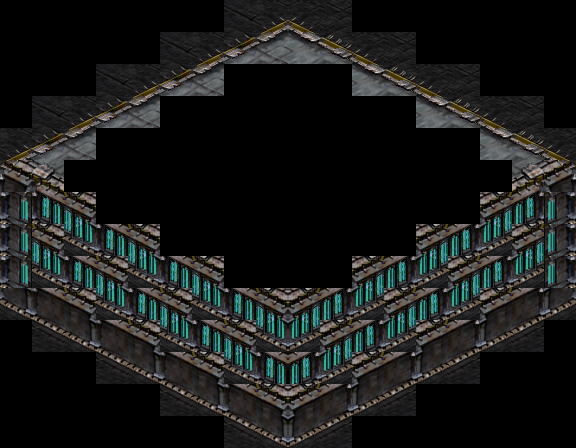
Step 8: Fill up the holes by copying and pasting the 1x2 part of the body piece.
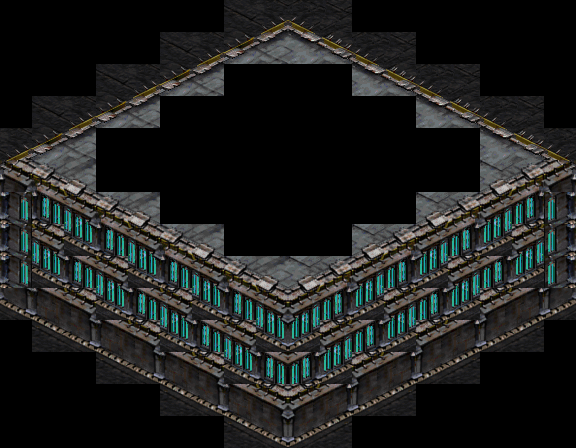
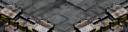
Step 9: The border of the roof is added.
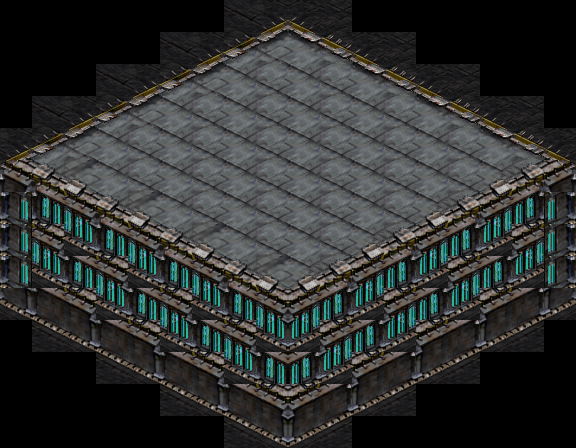

Step 10: The body of the roof is added to fill in the naked null part.
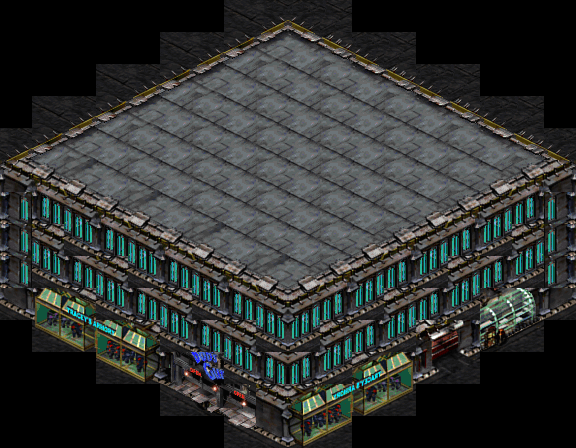
Step 11: Spit and polish. Add doodads to the base of the building to customize it a little bit.
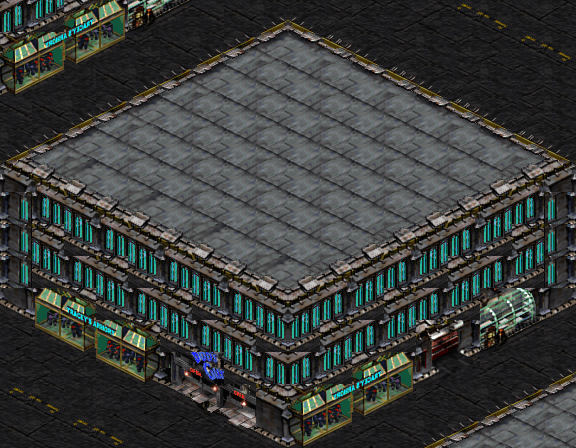
After some practice, Badlands buildings can be used to make city scenes, both large and small.
Map used in screenshots
Brush used for making buildings
I may rewrite it later to make it more interesting to read. Hope you guys like it
 .
.Post has been edited 2 time(s), last time on Oct 21 2009, 8:22 pm by lil-Inferno.









 :
:
 .
.

