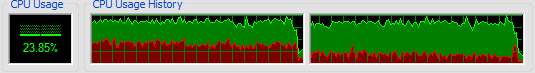Oh, and btw, single-threaded apps don't just magically run as if they were multithreaded on any OS/CPU combination I know of.

They can only run on one processor core at a time, though the OS may sometimes be switching which core the program is running on.
Yeah, I was gonna say this, any of my older games that I play, doesn't matter if it's on Vista or XP, or even Windows 7, if they only run on a single thread, I'll see one processor shoot up to 100% usage, while the other stays completely unused. However, almost any older game should be able to run on a single E8X00, so that's not really much of a problem, and most of the newer games that require the speed are multithreaded.
Here, I'll give of an example of the difference: Sims 2 and Sims 3, Sims 2 runs MUCH less smoothly than Sims 3 on my computer, if I check the process it actually is multithreaded, with 15 threads, however, the majority of these are for little things, like audio. Looking at the threads, I see a single thread that is doing almost all of the processing, and here's how my CPU usage looks:

Notice how one graph is almost always maxed, this is the processor that has the main thread of the game, the thread that seemed to be doing all the work. The other processor is doing work, the majority of which
is from Sims 2, however, as you can see, unlike the other graph, it keeps wasting processing power, while the other processor maxes out, causing lag in-game, as it waits for one processor to finish doing the work, even though there's plenty of processing ability being wasted on the other processor.
Now, I run Sims 3 on my computer, and it is SO much smoother, even though the game runs a seamless town, no loading screens, and slightly improved graphics. If I look into the threads on the process, there are 19 threads, however, unlike Sims 2, I see 2 threads doing most of the work, both doing about equal amounts, rather than a single thread, and a third thread, which I'm pretty sure controls the GUI of the game, which makes it so that even though the simulation is lagging, my interface is as smooth as ever. Here's how the CPU usage looks running Sims 3:
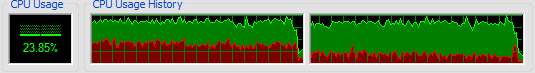
Now, unfortunately, unlike Sims 2, the Sims 3 does not have an option to simulate while the window is down, so the CPU percent on the left is a bit off, but you can see from the graphs of both CPUs that the processing is being shared, and both are being used very close to their limit.
This basically shows you that it not only matters whether a process is multithreaded at all, but whether or not the makers of the game multithreaded the game
properly. The main advantage of OSes like Vista is slightly more intelligent dividing of threads between processing, in order to share the work more, and mostly that they are much more capable of using Duo/Quad cores effectively.
Here's a good article that discusses this.
None.
 They can only run on one processor core at a time, though the OS may sometimes be switching which core the program is running on.
They can only run on one processor core at a time, though the OS may sometimes be switching which core the program is running on.