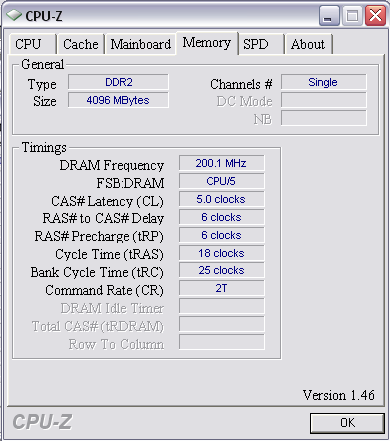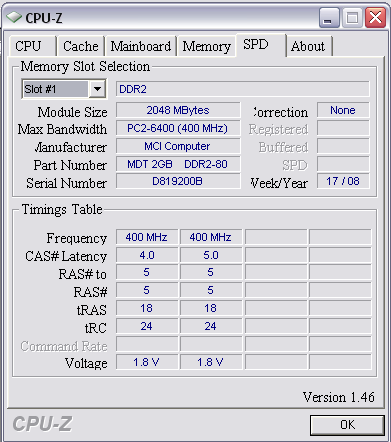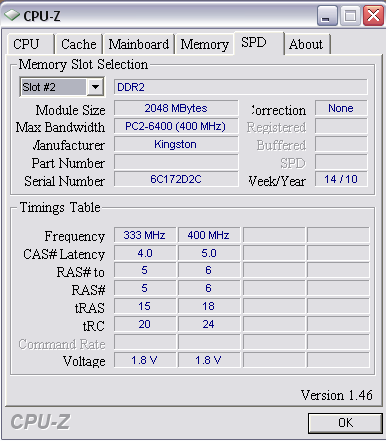my current system is a ECS GeForce7050M-M motherboard with a AMD Athlon X2 4800+, 2GB DDR2 RAM and a GeForce 9600GT.
I think I've finally reached a point where 2GB RAM is just not enough for my increased multitasking demands, so I'm looking for a reasonable but cheap increase in main memory. I'm mainly gaming, browsing, and downloading the same time but occasionally I'm also using Office and Photoshop.
Motherboard: http://www.newegg.com/Product/Product.aspx?Item=N82E16813135086
RAM:
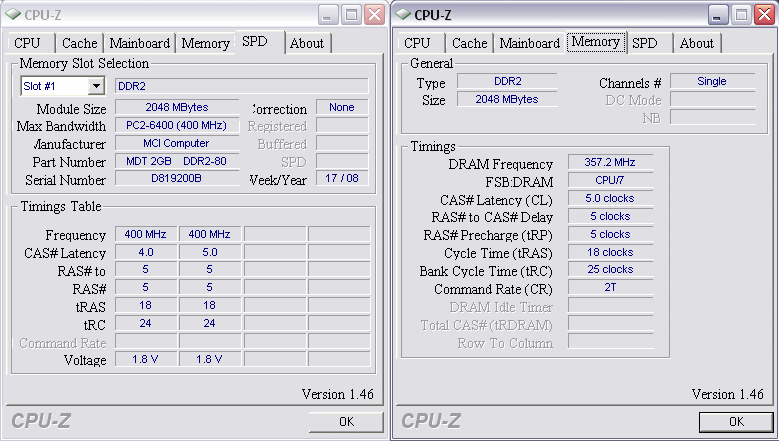
What I noticed during the screenshots is that the Ram is actually running at 2500MHz / 7 = 357MHz instead of 400 which would be its maximum. Also when cool'n'quiet throttles my CPU the /7 modifier changes so that's apparently variable.
Is there any way to get more speed out of my current hardware?
In any case, I'm asking which memory stick should I get to add the most to my system (max. 4GB) while keeping the old one (because that's probably cheaper).
Obviously I could just get any other 2GB DDR2 stick with 400+ MHz but I'm asking because of possible timing conflicts / synergies and what else which I may not know about.
Post has been edited 1 time(s), last time on Nov 2 2010, 12:15 pm by NudeRaider.