None.
I have a 1 gig RAM card that I received from Future Shop, since it didn't fit in my computer, I tried putting it in my brothers computer. When we put it in the Mother Board and turned it back on the screen had all these different colors on it. Blue, white, black, red, green all streaming down the computer. I was still able to make out the words when you start up the computer, but it wouldn't let me go to my sign in screen. If it helps my brothers computer is a Windows Vista Acer computer. The RAM card is a BallistiX card if this helps at all.
You need to find out if the RAM is DDR or DDR2 and which your motherboard is as well. Frequency could also be an issue.
Post has been edited 1 time(s), last time on Mar 19 2009, 9:13 pm by chuiu. Reason: removing dickery
SEN Global Moderator and Resident Zealot
-------------------------
The sword and the faith.

Sector 12
My stream, live PC building and tech discussion.
Post has been edited 1 time(s), last time on Mar 19 2009, 9:13 pm by chuiu. Reason: removing dickery
SEN Global Moderator and Resident Zealot
-------------------------
The sword and the faith.

Sector 12
My stream, live PC building and tech discussion.
Hmmm... You seem very nice about this (sarcasm if you haven't noticed). I'm sorry for being a dumb ass with computers, and having no idea on how to even put RAM in. The guy who worked there said it works for my computer, and I should have no problem using it. I may not be as smart as you as to putting in RAM into a computer, but next time some one asks a question please be a little more polite about it. Thanks...
None.
If it isn't working then take it out and take it back. To find out what kind of ram you need find out what kind of motherboard you have or what model your computer is and google it.
None.
Ok I think this is it...
Board: KM400-8235
Bus Clock: 133 megahertz
BIOS: Phoenix Technologies
Post has been edited 1 time(s), last time on Mar 19 2009, 8:34 pm by HavoK.
Board: KM400-8235
Bus Clock: 133 megahertz
BIOS: Phoenix Technologies
Post has been edited 1 time(s), last time on Mar 19 2009, 8:34 pm by HavoK.
None.
Heh. Good luck trying to modify things in store bought computers. I've never been able to modify the hardware (hell, not even the OS) of store bought computers. Maybe its Best Buy's fault...
None.
You need 184pin RAM of 333MHZ or better. What's worse is that's a VIA chipset, and that maxes out at 2GB. Seriously, I wouldn't be caught dead with something that old.
SEN Global Moderator and Resident Zealot
-------------------------
The sword and the faith.

Sector 12
My stream, live PC building and tech discussion.
SEN Global Moderator and Resident Zealot
-------------------------
The sword and the faith.

Sector 12
My stream, live PC building and tech discussion.
First, make sure you reinserted the GPU properly. I donno how many times this has happened to me, and I didn't push the graphics card all the way back in. If this is the case, your PC should be stalling on a specific POST code on startup. (I don't know how your motherboard signals them, but mine has a small LCD screen.)
If the RAM should indeed work, clear the CMOS by removing the CMOS jumper on the motherboard, waiting 10 seconds, and putting it back in. Warning: This will more or less format all RAM in the computer, and reset the onboard clock.
It'll look something like this
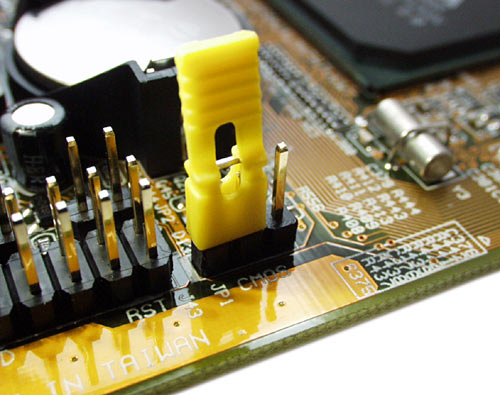
If the RAM should indeed work, clear the CMOS by removing the CMOS jumper on the motherboard, waiting 10 seconds, and putting it back in. Warning: This will more or less format all RAM in the computer, and reset the onboard clock.
It'll look something like this
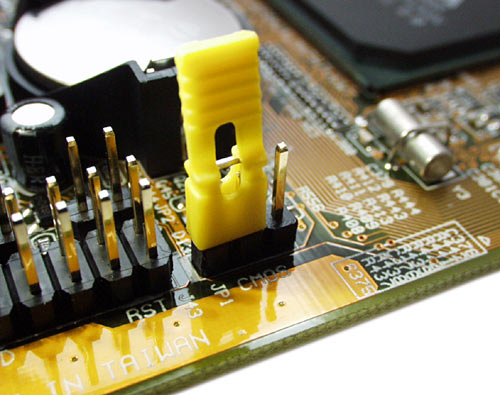
None.
Quote
It'll look something like this
Mine looks nothing like that, and the majority of old computers I've worked on have a pin with a black jumper on it, which you just switch to the other two sets of pins to reset it..
Get CPUz and take some screenies of the data on on the Memory tab and the SPD tab, that should help us find the problem, also, can you post the specs of the RAM you are trying to add?
None.
Quote from HavoK
Ok I think this is it...
Board: KM400-8235
Bus Clock: 133 megahertz
BIOS: Phoenix Technologies
Board: KM400-8235
Bus Clock: 133 megahertz
BIOS: Phoenix Technologies
This your own motherboard or your brother's? If it's the yours, check the Bus Clock of the another PC.
Windows Vista Acer with 133Mhz FSB RAM? Sounds like lag.
Check all the things and post all of the parameters so I won't give you nonsense advices like this probably is.
None.
Once again... I don't know much about computers, and installing things into them manually... So translations please! Lol
None.
Options
Pages: 1
Back to forum
Please log in to reply to this topic or to report it.
Members in this topic: None.
[02:26 pm]
UndeadStar -- Vrael, since the ad messages get removed, you look like a total madman for someone that come late[2024-5-02. : 1:19 pm]
 Vrael -- IM GONNA MANUFACTURE SOME SPORTBALL EQUIPMENT WHERE THE SUN DONT SHINE BOY
Vrael -- IM GONNA MANUFACTURE SOME SPORTBALL EQUIPMENT WHERE THE SUN DONT SHINE BOY[2024-5-02. : 1:35 am]
 Ultraviolet -- Vrael
Ultraviolet -- VraelVrael shouted: NEED SOME SPORTBALL> WE GOT YOUR SPORTBALL EQUIPMENT MANUFACTURING
Gonna put deez sportballs in your mouth[2024-4-30. : 7:43 am]
 NudeRaider -- Vrael
NudeRaider -- VraelVrael shouted: if you're gonna link that shit at least link some quality shit: https://www.youtube.com/watch?v=uUV3KvnvT-w
Yeah I'm not a big fan of Westernhagen either, Fanta vier much better! But they didn't drop the lyrics that fit the situation. Farty: Ich bin wieder hier; nobody: in meinem Revier; Me: war nie wirklich weg


