Does anyone know why this is happening? I've been told I'm the only person in the office who has to do this.
I can't always connect Outlook to our company server. I get the error dialogues at the bottom (Send/Receive Error and a big red x next to Disconnected) occasionally. When the errors appear I can see my old emails that I had received before (I'm assuming that information is cached somehow?). Closing Outlook, waiting thirty seconds, and reopening it does not fix the problem. What does fix it is flushing my DNS... ipconfig /flushdns in the command prompt. My IT Guy has said that I'm the only person this is happening to, although everyone else is accessing their email through outlook. The only strange thing about the email set up is that everyone has to authenticate the certificate every time we want to access our email, but the IT says that's to be expected because he's not a trusted source (and as I said above, everyone does this, but I'm the only one flushing my dns).
The IT guy says that he thinks I did something to my laptop make it do that, and he was giving my computer the "If I reformat it the problems will go away" eye. Can someone tell me why this is happening only to me, and perhaps a way to remedy it so that he doesn't reformat my computer? xP

I do stuff and thingies... Try widening and reducing the number of small nooks and crannies to correct the problem.


Put it in a ".bat" and put that into the autostart folder to flush it automatically after log-in. >_>
That's the dirty solution, but it can make your life slightly easier every day.
Apparently it started happening to another coworker. My IT Guy said he had a secondary DNS address set up because he thought they'd be redundant and never got to setting it up. So he removed the second address...he says that might fix the issue. So I guess I'll wait and see if the same thing happens tomorrow.
Lol your IT guy has no idea what's going on. Don't let him reformat your stuff, and the automated batch file was a great idea.
None.
Your IT guy should be able to fix this. But the secondary server he set up does sound like a possible problem, if your PC is trying to ask the secondary server what the IP address of the mail server is, and getting a bum answer or no answer. Flushing the DNS so it started using the correct primary server would be a fix for such an occurrence.
Also I presume you're talking about a desktop computer, or a laptop that you only use from work, rather than a laptop that you take home that sometimes can't connect?
None.
Lol your IT guy has no idea what's going on. Don't let him reformat your stuff, and the automated batch file was a great idea.
The reformatting thing was more of a joke...

I doubt he'd really do it. Not over this at least....
I hope@Lanth yes it is a laptop that stays at work.
Try using Google's public dns servers, 8.8.8.8 and 8.8.4.4 and see if that helps.
None.
Try using Google's public dns servers, 8.8.8.8 and 8.8.4.4 and see if that helps.
She's talking about an internal email server. I doubt it's published on the internet, so google won't know about it.
None.
Try using Google's public dns servers, 8.8.8.8 and 8.8.4.4 and see if that helps.
She's talking about an internal email server. I doubt it's published on the internet, so google won't know about it.
It is accessible online.
Sorry guys, part of the issue here is that I'm not very good at describing the problems I'm having, so it could be that my IT guy knows what's going on and I'm just really bad at explaining it. Anyways, he removed the secondary DNS address last night...I saw him do it...but I still had to flush my dns today to get my new emails.
When you say you saw him "remove the secondary DNS address last night", was he doing it on your laptop, or some other computer?
The DNS information is generally shared by the DHCP server to your computer. Typical DHCP leases are for 24 hours, but could be shorter or longer depending on what your IT guy has configured. If he just removed the secondary DNS address from some other computer, it is possible that your laptop still has old/stale DHCP information that still contains the secondary DNS server. If this is the case, when you get a new DHCP lease, this would clear out the stale information. It is possible to force your computer to get a new lease manually. Probably you should take direction from the IT guy though, rather than listening to any of us.
Really I can't help a lot here, I'm not skilled in desktop support. Probably Excalibur would be best placed to help with this.
None.
He was on his computer. He had to reset the router afterwards.
I will wait a little bit to see if its just stale information.
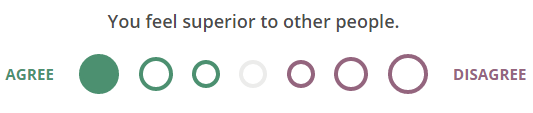









 I doubt he'd really do it. Not over this at least....
I doubt he'd really do it. Not over this at least....