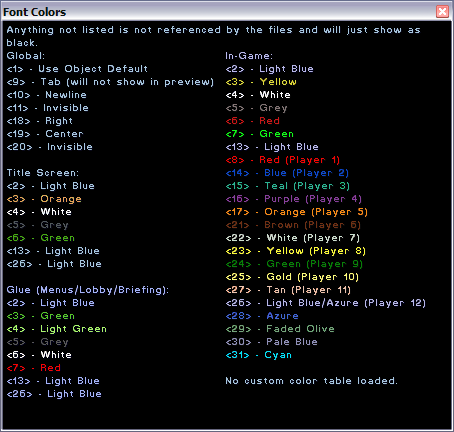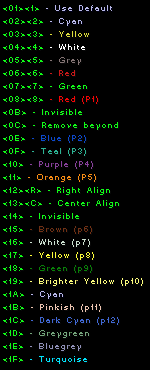Difference between revisions of "Color"
(→Extended player colors) |
m (1 revision imported: Restoring SC1 backup) |
(No difference)
| |
Revision as of 00:24, 21 March 2015
Text in StarCraft can be formatted to a certain extent. By placing control characters in front of text, you can modify the way that text is displayed. Most control characters affect color, though some affect alignment. Their effects tend to stop when a line break, word wrap point, or other control character is encountered. Third-party map editors allow mappers to insert these control characters into various places.
Contents
Comprehensive list
In-game formatting
These are the control characters in-game. They affect all in-game text, including Mission Objectives. Notably, the "Grey" and "Invisible" characters will override all subsequent control characters until their effects are stopped by a line break.
Line breaks do not stop control characters in Mission Objectives. Among other things, this means that invisible and grey control characters in Mission Objectives will affect all text that comes after them, up to the end of the string.
0x01 - Use Default (Cyan) 0x02 - Cyan 0x03 - Yellow 0x04 - White 0x05 - Grey 0x06 - Red 0x07 - Green 0x08 - Red (P1) 0x09 - Tab 0x0A - Newline 0x0B - Invisible 0x0C - Remove beyond (large font), newline (small font) 0x0E - Blue (P2) 0x0F - Teal (P3) 0x10 - Purple (P4) 0x11 - Orange (P5) 0x12 - Right Align 0x13 - Center Align 0x14 - Invisible 0x15 - Brown (p6) 0x16 - White (p7) 0x17 - Yellow (p8) 0x18 - Green (p9) 0x19 - Brighter Yellow (p10) 0x1A - Cyan 0x1B - Pinkish (p11) 0x1C - Dark Cyan (p12) 0x1D - Greygreen 0x1E - Bluegrey 0x1F - Turquoise
Menu formatting
These control characters are for the pregame lobby. Note that due to patch 1.14, alignment characters and line breaks in map titles make games unjoinable, and no control codes function in Force names.
Interestingly, the characters that show up as black on Windows end up being the most colorful hues on Macs.
0x01 - Mimick(Default: Cyan) 0x02 - Cyan 0x03 - Green 0x04 - Light Green 0x05 - Grey 0x06 - White 0x07 - Red 0x08 - Black 0x09 - Tab 0x0A - Newline 0x0B - Invisible 0x0C - Remove beyond 0x0E - Black 0x0F - Black 0x10 - Black 0x11 - Black 0x12 - Right Align 0x13 - Center Align 0x14 - Invisible 0x15 - Black 0x16 - Black 0x17 - Black 0x18 - Black 0x19 - Black 0x1A - Black/Cyan? 0x1B - Black 0x1C - Black
Third-party map editors
Though third-party map editors support the insertion of control codes, their implementations vary. X-tra Edit shows the characters next to text windows; they must be copied and pasted into fields manually. StarForge uses buttons to insert the characters. SCMDraft 2 uses small codes consisting of the control character's hex code (such as 0E) wrapped in angle brackets (<0E>).
Extended player colors
In addition to text colors, some third-party map editors allow the use of abnormal player colors in maps. SCMDraft 2's implementation is particularly easy; simply type a number into the player color fields, instead of selecting a color name.
Unfortunately, these color palettes vary between patches and operating systems (because they're technically not color palettes at all; they're random data that the game is being tricked into reading as color palettes). Because of this variability, programs have been made that allow mappers to preview and save colors. One such utility is PColor [1], by FaRTy1billion. PColor allows mappers to choose a unit, a tileset, and a player color. It then displays what that unit will look like when the map is played with the currently installed version of StarCraft. Another utility (with fewer features) is Colors 1.14 [2], which allows a color to be picked, copied, and pasted into SCMDraft 2 and StarForge.
One of the most popular extended player colors is black. However, due to differences in how these colors look on different operating systems, nearly all black colors will only appear black for some players, while appearing as a broken color for many other players.
The player color 138 is the only known color which appears as a perfect black across all operating systems.