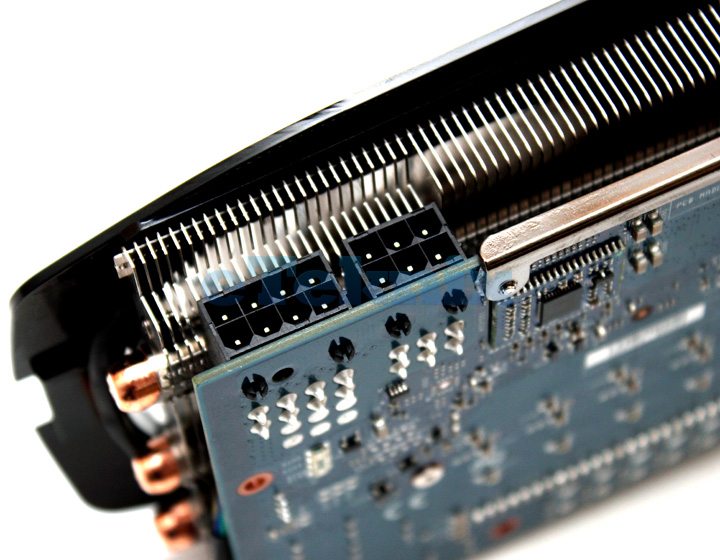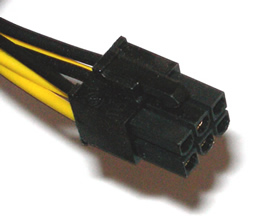We can't explain the universe, just describe it; and we don't know whether our theories are true, we just know they're not wrong. >Harald Lesch


What's the "metal" you're talking about? Are there pins/holes on the connector that seem to be empty (no metal to connect)? I'm not sure (it could be a manufacturing fault) but I wouldn't worry when single pins seem to be unused. It's common in other connectors.
Here's how it should go:
Your GFX side should look something like this:
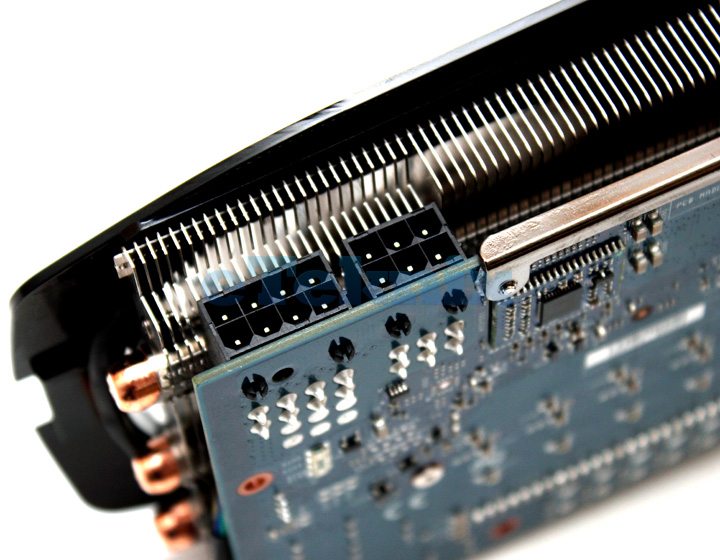
A 6 and a 8 pin connector.
On the PSU there can be a couple of different cables:
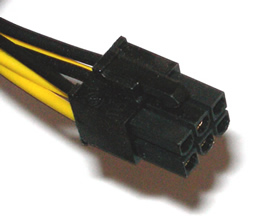
This one obviously can only go to the 6 pin connector.

This one obviously can only go to the 8 pin connector.

This one can go to both. On the 8 pin connector put in the extra 2 pins, on the 6 pin leave them out.
Make sure they're properly seated. The latch on the cable needs to lock in place.
That's all you need to know. If you've done it as explained above it's not your fault and there's something else wrong.
I've had strange behavior like this solved by removing RAM, and turning the computer on without a connected power cord (to remove residual charges) and then putting everything back in place.
The other obvious cause could be the GFX card not being properly inserted. It should fit only into slots it supposed to go in, but it may not be properly seated despite the lock being engaged (!), especially when cables are in the way etc. If the mobo supports it you could try another PCIe slot.
Another thing just in case: Monitors connected by DVI (and possibly other types) must be present before turning on the computer or you won't get a signal.
Finally there's always a chance that you got a faulty part. There's a couple of candidates that could lead to this behavior:
RAM - easily tested by trying single RAM sticks at a time
RAM bank - easily tested by trying different banks
PSU - cannot deliver the rated power. Try removing everything non vital, including the HDDs+SSDs, fans (even CPU fan - which is fine for like a minute, which is enough to test, but don't try it longer) and keyboard, mouse, etc. Just enough to get past POST.

or, of course, the GFX card itself. But there's no simple way of testing it. You'd have to plug it into another computer.