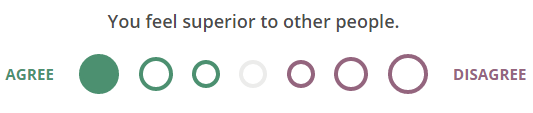If I need to provide full stats, I will. Perhaps someone can point me to a flow chart for error checking or something like that so I can figure out which parts are bad so I can underclock/overvolt them for stability. Right now it's a crapshoot, and perhaps I need to just buckle down and underclock everything except one thing, then stress test it.
Problem 1:
Leave computer on all night, computer restarts at some point. Culprit points to ATi's shitty drivers and the "sleep" command for the monitor.
Solution 1:
Turning off monitor sleep has solved this. I only mention because it might be important.
Problem 2:
Crashing when using RAM intensive processes. Open up GIMP, work for a while without saving, BAM computer freezes. Also happens when I run prime95 and furmark.
Solution 2:
Underclocking everything has sort of solved this. I thought underclocking my (OCZ) RAM would have helped too, but it's occasionally back after I put everything back up to stock and RAM down to ddr3-800 speeds (it's supposed to be ddr3-1333.
Problem 3:
Artifacting. They flicker in and out in squares, though occasionally they are not complete squares, but parts of squares/speckled. The ones that flicker do not show up in a print screen. However this one just showed up on my icon, and DID stick on print screen. They disappear as soon as I switch windows.
Solution 3:
No idea yet, which is why I'm making the thread.
Other stuff:
My room is constantly around 80 F, Case is ~ 45 C, southbridge is a constant 80 C (or at least I assume that TMPIN2 is southbridge), HDDs are 40C, CPU is 33-40 C, GPU is 40-70C.
[edit]
Got more to show up:
They disappear when I switch tabs.
"Parliamentary inquiry, Mr. Chairman - do we have to call the Gentleman a gentleman if he's not one?"