I'm tired of lugging my laptop to class, so I'm thinking of buying a lightweight tablet so I can take notes, browse the web, etc. I'm looking for something cheap (so the iPad is out of the question). Anyone have any suggestions, experiences, or comments?
Quote
take notes, browse the web, etc.
edit: well I mean I hear it's sort of hard to do things like take notes on a tablet but then again I wouldn't know since I have no experience with tablets.
Post has been edited 1 time(s), last time on Jan 28 2011, 8:05 pm by MadZombie.
None.
Using a tablet for anything other than being a five-year old or professional graphic design is a total fail. You'd be looking to spend in the region of $500 for a good quality tablet for the graphic design aspect (see intuos 4 - large). Any other tablets are pretty much substandard and will be rather pathetic for taking notes on.
Buy a netbook. The Acer Aspire series is pretty good.
Buy a netbook. The Acer Aspire series is pretty good.
None.
I have a net book. It sucks. Plus, most netbooks can't stand the temperatures that I experience daily in Phoenix, AZ. My netbook's processor literally overheats after 10 minutes of use and my computer stops working.
EDIT: Maybe I should have explained how I take notes: I draw diagrams, I don't like typing things out.
EDIT: Maybe I should have explained how I take notes: I draw diagrams, I don't like typing things out.
Quote from name:Cardinal
Using a tablet for anything other than being a five-year old or professional graphic design is a total fail. You'd be looking to spend in the region of $500 for a good quality tablet for the graphic design aspect (see intuos 4 - large). Any other tablets are pretty much substandard and will be rather pathetic for taking notes on.
Buy a netbook. The Acer Aspire series is pretty good.
Buy a netbook. The Acer Aspire series is pretty good.
Um Cardinal you're thinking the wrong kind of tablet. He means tablet PC.
There's a new Dell one that is coming out or that is out - it has functionality of a laptop but you can swivel the screen so that its touch sensitive, so its two in one. I'm not sure if its out yet, but here's Dell's site on the thing.
Edit: And then there are things like this, but I've heard varying degrees of of success.
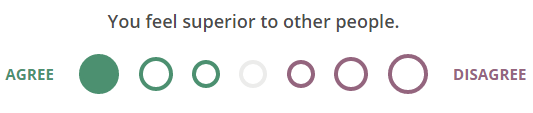
Quote from  Fire_Kame
Fire_Kame
 Fire_Kame
Fire_KameQuote from name:Cardinal
Using a tablet for anything other than being a five-year old or professional graphic design is a total fail. You'd be looking to spend in the region of $500 for a good quality tablet for the graphic design aspect (see intuos 4 - large). Any other tablets are pretty much substandard and will be rather pathetic for taking notes on.
Buy a netbook. The Acer Aspire series is pretty good.
Buy a netbook. The Acer Aspire series is pretty good.
Um Cardinal you're thinking the wrong kind of tablet. He means tablet PC.
There's a new Dell one that is coming out or that is out - it has functionality of a laptop but you can swivel the screen so that its touch sensitive, so its two in one. I'm not sure if its out yet, but here's Dell's site on the thing.
Edit: And then there are things like this, but I've heard varying degrees of of success.
If I didn't have a laptop already, I'd look into that Dell laptop, however, I fear it will be just as heavy as my current laptop.
Is there a Windows store near you? Its a knock off Apple store but with color and interesting employees.  Anyways, that's where I was able to test it out or feel the weight. In my opinion it didn't feel too heavy, but I carry a widescreen laptop to school every day.
Anyways, that's where I was able to test it out or feel the weight. In my opinion it didn't feel too heavy, but I carry a widescreen laptop to school every day.
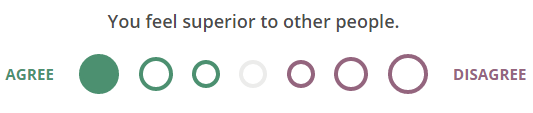
 Anyways, that's where I was able to test it out or feel the weight. In my opinion it didn't feel too heavy, but I carry a widescreen laptop to school every day.
Anyways, that's where I was able to test it out or feel the weight. In my opinion it didn't feel too heavy, but I carry a widescreen laptop to school every day.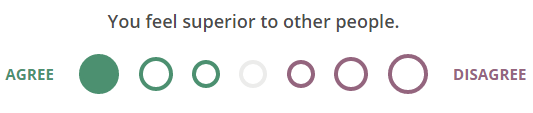
There isn't a Windows Store CLOSE by (about an hour or two away), but here's a list of ones I'm currently looking at:
http://www.bigboxstore.com/eken-m003-black-android-tablet-8-0-inch-touch-screen-mid-and-e-book-reader-with-wi-fi.html
http://www.bigboxstore.com/apad-ep07-android-tablet-pc-7-0-inch-touch-screen-mid-and-e-book-reader-with-wi-fi-webcam.html
The only problem is I want to see how well these support drawing (also note I'm trying not to spend my whole paycheck on one ).
).
http://www.bigboxstore.com/eken-m003-black-android-tablet-8-0-inch-touch-screen-mid-and-e-book-reader-with-wi-fi.html
http://www.bigboxstore.com/apad-ep07-android-tablet-pc-7-0-inch-touch-screen-mid-and-e-book-reader-with-wi-fi-webcam.html
The only problem is I want to see how well these support drawing (also note I'm trying not to spend my whole paycheck on one
 ).
).
You can try one of HP's laptop-tablet hybrids. I'd never buy one, but I wouldn't buy a tablet yet anyway. The only good consumer-based ones are the iPad and GalaxyTab (slightly cheaper). Cheaper ones... well, you'll probably find a ton of problems with them. I'd advise getting reviews on anything you're planning to buy, because at the price point of ~$150, the makers cut a lot of corners. If I were you, I'd wait until Android 3 comes out and get one then. You'll be able to use it to draw and do a lot of other cool stuff.
None.
Quote from  Centreri
Centreri
 Centreri
CentreriCheaper ones... well, you'll probably find a ton of problems with them. I'd advise getting reviews on anything you're planning to buy, because at the price point of ~$150, the makers cut a lot of corners.
Quote from  Centreri
Centreri
 Centreri
CentreriIf I were you, I'd wait until Android 3 comes out and get one then. You'll be able to use it to draw and do a lot of other cool stuff.
I find that a pen and some paper solves the note-taking problem quite well. Sure, you can't surf the web on it, but it makes drawing diagrams very easy, never runs out of power, doesn't overheat, doesn't cost you hundreds of dollars every time you drop it, and doesn't cause your teacher to assume that you're using the internet when you should be paying attention.
None.
Quote from  FoxWolf1
FoxWolf1
 FoxWolf1
FoxWolf1I find that a pen and some paper solves the note-taking problem quite well. Sure, you can't surf the web on it, but it makes drawing diagrams very easy, never runs out of power, doesn't overheat, doesn't cost you hundreds of dollars every time you drop it, and doesn't cause your teacher to assume that you're using the internet when you should be paying attention.
 . But browsing the web is a big part of why I want one.
. But browsing the web is a big part of why I want one. Here's some info I found for the GalaxyTab's drawing abilities:
http://www.youtube.com/watch?v=yLQ0dgfFYzQ
http://www.slashgear.com/samsung-galaxy-tabs-bluetooth-stylushandset-spotted-for-sale-28104826/
http://www.mwd.com/2010/12/drawing-apps-for-android-os-using-samsung-galaxy-tab/
http://drippler.com/samsung-galaxy-tab/sketchbook-express-%E2%80%93-professional-grade-paint-and-drawing-application/
EDIT:
I'd rather carry one device around that I can take notes on, browse the web, update a calendar, and check emails with, then carry around my laptop, notebooks for each class, and possibly a charger if I am having more than one class in a row.
Post has been edited 1 time(s), last time on Jan 30 2011, 5:54 pm by A_of-s_t.
If you need it now, iPad or Galaxy Tab. Otherwise I'd wait. Galaxy Tab runs android, but that version was really meant for phones - when 3.0 comes out, it'll be the tablet-specific version of android.
None.
Quote from  Centreri
Centreri
 Centreri
CentreriIf you need it now, iPad or Galaxy Tab. Otherwise I'd wait. Galaxy Tab runs android, but that version was really meant for phones - when 3.0 comes out, it'll be the tablet-specific version of android.
No mobile device like that's getting free internet. If you're buying an iPad or Galaxy Tab with internet, you either pay a large amount up-front or pay monthly afterwards. The only device I know of that has free (no large front-up amount) 3G internet is the Amazon Kindle, and that's largely because bandwidth is veeeery limited on it. On an iPad or Galaxy Tab you could stream netflix, watch youtube videos, or even torrent things, so they're not giving you free internet. You're paying for every megabyte.
I know that the iPad has wifi (probably all versions of it), and I'm almost sure that the Galaxy Tab does too. If you're taking classes in college, this should be fine, and wifi doesn't typically cost you anything. Just need to have a network to connect to. Future devices will almost definitely come with wifi and some may come with 3G/4G Verizon/AT&T/Sprint access. For an extra fee.
If you DO decide to buy iPad/Galaxy Tab, I'd take a look in a store. I know I saw both in an AT&T store when I went in there to ogle the shiny phones.
Post has been edited 2 time(s), last time on Jan 31 2011, 4:11 am by Centreri.
I know that the iPad has wifi (probably all versions of it), and I'm almost sure that the Galaxy Tab does too. If you're taking classes in college, this should be fine, and wifi doesn't typically cost you anything. Just need to have a network to connect to. Future devices will almost definitely come with wifi and some may come with 3G/4G Verizon/AT&T/Sprint access. For an extra fee.
If you DO decide to buy iPad/Galaxy Tab, I'd take a look in a store. I know I saw both in an AT&T store when I went in there to ogle the shiny phones.
Post has been edited 2 time(s), last time on Jan 31 2011, 4:11 am by Centreri.
None.
Quote from  Centreri
Centreri
 Centreri
CentreriIf you DO decide to buy iPad/Galaxy Tab, I'd take a look in a store. I know I saw both in an AT&T store when I went in there to ogle the shiny phones.
If you're looking to wait, there will be other options soon: The Blackberry Playbook and HP WebOS tablet. I'd expect both to be out in ~50 days - both should have pretty slick interfaces and should be viable alternatives to both the iPad and Android tablets in general, though they'll have less applications.
Post has been edited 1 time(s), last time on Jan 31 2011, 6:22 pm by Centreri.
Post has been edited 1 time(s), last time on Jan 31 2011, 6:22 pm by Centreri.
None.
http://www.newegg.com/Product/Product.aspx?Item=N82E16834220938
This is the cheapest tablet I would ever buy. Nothing can replace a physical keyboard for taking notes. If you don't have a keyboard, you may as well use pen and paper. Granted, the keyboard on a netbook is far from comfortable, but I made it through using my 9" 901. Newegg says 6.5 hours battery life, my 901 (5 hours nominal) made it through 3 classes per day with intermittent use in between classes until I switched to linux which killed my battery life.
Personally I think tablets have keyboards, whereas slates don't (I remember referring to the iPad back in 2007 or so as the "iScreen" or "iSlate"), but apple and wacom are going to kill that line of thinking with making anything which has a large touch pad a "tablet" interface.
The kindle has free wifi to amazon.com to download books and that's it (afaik). You can't go anywhere else.
This is the cheapest tablet I would ever buy. Nothing can replace a physical keyboard for taking notes. If you don't have a keyboard, you may as well use pen and paper. Granted, the keyboard on a netbook is far from comfortable, but I made it through using my 9" 901. Newegg says 6.5 hours battery life, my 901 (5 hours nominal) made it through 3 classes per day with intermittent use in between classes until I switched to linux which killed my battery life.
Personally I think tablets have keyboards, whereas slates don't (I remember referring to the iPad back in 2007 or so as the "iScreen" or "iSlate"), but apple and wacom are going to kill that line of thinking with making anything which has a large touch pad a "tablet" interface.
The kindle has free wifi to amazon.com to download books and that's it (afaik). You can't go anywhere else.
"Parliamentary inquiry, Mr. Chairman - do we have to call the Gentleman a gentleman if he's not one?"
Nope. They have an experimental browser you can use on the kindle to access the internet. I know, because I did it when I first got mine.
None.
Options
[10:50 pm]
 Vrael -- Ultraviolet
Vrael -- UltravioletUltraviolet shouted: How about you all send me your minerals instead of washing them into the gambling void? I'm saving up for a new name color and/or glow
hey cut it out I'm getting all the minerals[10:11 pm]
 Ultraviolet -- How about you all send me your minerals instead of washing them into the gambling void? I'm saving up for a new name color and/or glow
Ultraviolet -- How about you all send me your minerals instead of washing them into the gambling void? I'm saving up for a new name color and/or glow[2024-4-17. : 11:49 pm]
 O)FaRTy1billion[MM] -- o, due to a donation i now have enough minerals to send you minerals
O)FaRTy1billion[MM] -- o, due to a donation i now have enough minerals to send you minerals[2024-4-17. : 3:26 am]
 O)FaRTy1billion[MM] -- i have to ask for minerals first tho cuz i don't have enough to send
O)FaRTy1billion[MM] -- i have to ask for minerals first tho cuz i don't have enough to send[2024-4-17. : 1:53 am]
 Vrael -- bet u'll ask for my minerals first and then just send me some lousy vespene gas instead
Vrael -- bet u'll ask for my minerals first and then just send me some lousy vespene gas instead


