I am putting a image of a trigger that I have for the gate of a Installation Map Gate and want to know if it's right because It doesn't open the gate.
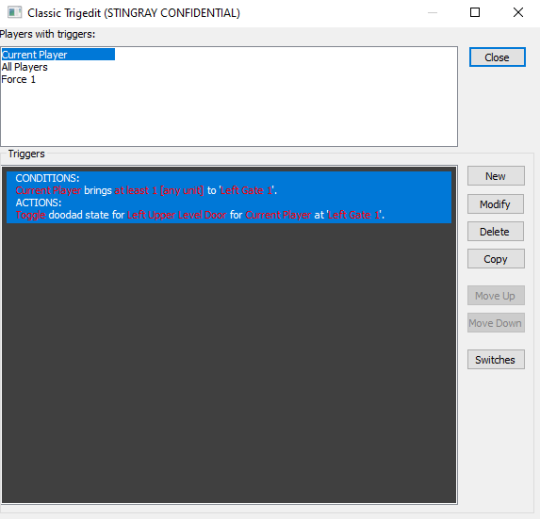
None.
You must be sure the gate is actually owned by the current player your using
A Legendary Map Maker, Player. Apparently im more than intresting to observe Irl
Ill try do my best in making all youre watchers happy
The maps I made are tweaked into perfection and maximum strategy added
It's a doodad. SC1 Installation Gates are doodads
Trying to make it open for whoever walks by.
It is one of those doors
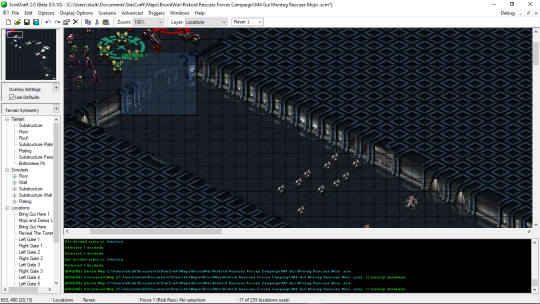
The Location is around the doodad I mean.
Post has been edited 1 time(s), last time on Nov 16 2019, 10:01 pm by NudeRaider. Reason: pls avoid posting 4 times in a row. use edit.
None.
As you can see with
Unit Viewer if you're running SC 1.16.1 the left upper level door is indeed a unit - there is no such thing as a "doodad" once a map has been loaded in StarCraft, there is terrain, there are units, and there are sprites - a "doodad" in the editor may be broken up into these.

Anyways, triggers owned by "Current Player" do not run, the only relevant trigger owners are "Player 1" through "Player 8", "Force 1" through "Force 4", and "All Players", you need to make the trigger owned by one such group and ensure that that player or a player in that group is in the game.

Further I recommend changing your trigger action:
Toggle 'Left Upper Level Gate' for current player at 'Left Gate 1'.
Which would only toggle the gate if the gate unit was owned by the player next to the gate, to something that would toggle the gate status for any player, e.g.
Toggle 'Left Upper Level Gate' for all players at 'Left Gate 1'.
or
Toggle 'Left Upper Level Gate' for player x at 'Left Gate 1'. (where x is the player that actually owns the gate)
Finally you may run into one more problem, your trigger is not preserved so your trigger will only toggle the state of the gate once, if you just want it to go down and stay down that may be sufficient, otherwise you will need two triggers, one that lowers the gate when someone brings a unit near, and one that raises it when zero units are near.
TheNitesWhoSay - Clan Aura -
githubReached the top of StarCraft theory crafting 2:12 AM CST, August 2nd, 2014.
All Players
Current Player Brings at least 1 [any unit] to 'left gate 1'
Toggle Doodad state for 'Left Upper Level Door' for all players at 'Left Gate 1'
All Players
Current Player Brings exactly 0 [any unit] to 'left gate 1'
Toggle Doodad state for 'Left Upper Level Door' for all players at 'Left Gate 1'
like that because that didn't work either.
None.

We can't explain the universe, just describe it; and we don't know whether our theories are true, we just know they're not wrong. >Harald Lesch


The problem is that it runs for all players. so lets assume there is P1 and P2. P1 is next to the gate and wants it to open. P2 is somewhere else.
The trigger to open the gate will run for P1 but P2 checks their triggers and since they are not at the gate so the 2nd trigger for him will just instantly close it again.
What you need to check in the 2nd trigger is if any player is close to the door.
Post has been edited 1 time(s), last time on Nov 16 2019, 10:23 pm by NudeRaider.
If you're going with the two trigger approach you shouldn't use toggle, you should explicitly use disable (open) or enable (close) - you should also change your condition from "Current Player" to "All Players", else as the triggers run for different players they will be fighting with eachother to open/close it.
All Players
All Players Brings at least 1 [any unit] to 'left gate 1'
Disable Doodad state for 'Left Upper Level Door' for all players at 'Left Gate 1'
All Players
All Players Brings exactly 0 [any unit] to 'left gate 1'
Enable Doodad state for 'Left Upper Level Door' for all players at 'Left Gate 1'
TheNitesWhoSay - Clan Aura -
githubReached the top of StarCraft theory crafting 2:12 AM CST, August 2nd, 2014.
So what do i DO TO GET IT TO not close immediately? what do I do? do I need a switch to turn on in trigger 1
All Players
Current Player Brings at least 1 [any unit] to 'left gate 1'
Toggle Doodad state for 'Left Upper Level Door' for all players at 'Left Gate 1'
Clear 'Left Gate 1'
All Players
Clear 'Left Gate 1'
Toggle Doodad state for 'Left Upper Level Door' for all players at 'Left Gate 1'
Set 'Left Gate 1'
Left Gate 1 is name of the switch for the switch
None.
Okay it's opening but now won't close.

This is like a campaign map.
Post has been edited 1 time(s), last time on Nov 16 2019, 10:47 pm by Zahaka.
None.

Math + Physics + StarCraft = Zoan


We could just give you an explicit solution, but you should try to get it all to work on your own first. This will help you a lot more than just being told the answer.
If you really don't want to figure it out for yourself then here, you can copy what's on the wiki
http://www.staredit.net/wiki/index.php?title=Automatic_Doors

We can't explain the universe, just describe it; and we don't know whether our theories are true, we just know they're not wrong. >Harald Lesch


I'd still stay away from toggling the state to avoid bugs. Use enable and disable state. And there really is no reason to use 2 triggers. Just make sure to think the logic through. What you want is this:
Trigger owner: All players (doesn't matter who runs the trigger)
Open condition: Any player from the force who should be able to open doors is close to the door (*)
Open action: Disable (*2) doodad state for all doors owned by all players at door location (preserved)
Closing condition: Force x has no units near the door (possibly multiple conditions for more forces)
Closing action: Enable (*2) doodad state state for all doors owned by all players at door location (preserved)
(*) make sure the owner of the door itself is not in that force.
(*2) could be the other way around (not disable, but enable)
iirc there is a bug where the door animation bugs out if closed or opened multiple times in quick succession (which these triggers might do). In that case add a switch (but not in another trigger) that makes sure the conditions are invalidated once run.

Math + Physics + StarCraft = Zoan


Nude, doesn't your solution also use 2 triggers?

We can't explain the universe, just describe it; and we don't know whether our theories are true, we just know they're not wrong. >Harald Lesch


one to open, one to close.
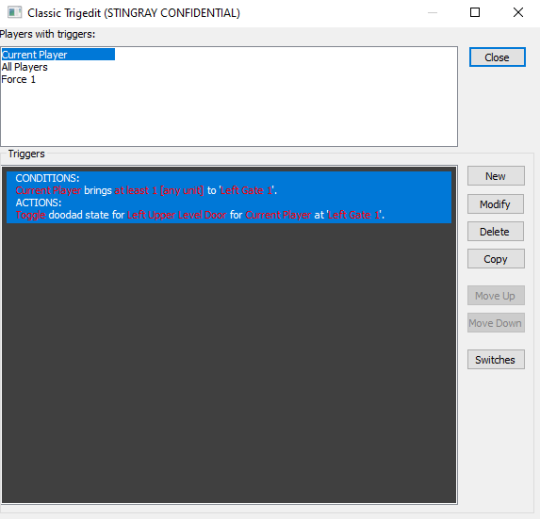
 Staredit Network > Forums > SC1 UMS Mapmaking Assistance > Topic: I need help with SCMDraft2 V0.9 on Installation Maps and their g
Staredit Network > Forums > SC1 UMS Mapmaking Assistance > Topic: I need help with SCMDraft2 V0.9 on Installation Maps and their g
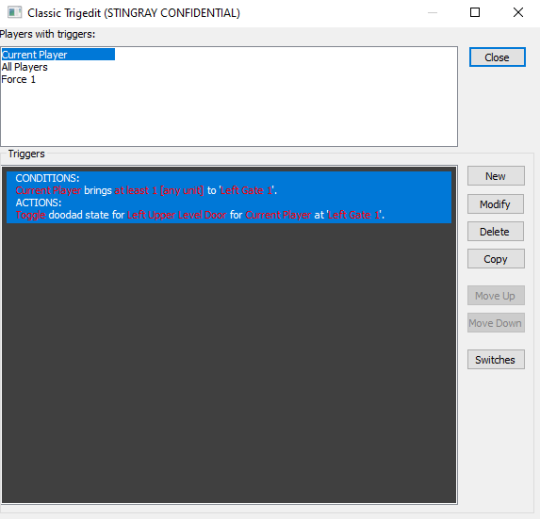
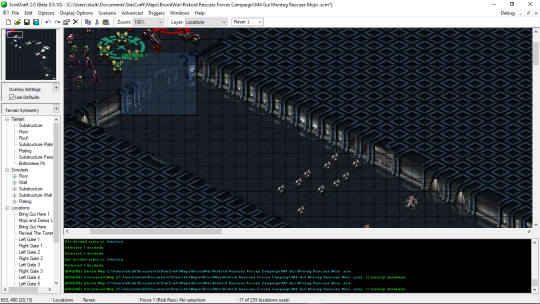






 ooooo
ooooo ooooo
ooooo  ooooo
ooooo ooooo
ooooo



 ooooo
ooooo ooooo
ooooo  ooooo
ooooo ooooo
ooooo



 O)FaRTy1billion[MM] -- o, due to a donation i now have enough minerals to send you minerals
O)FaRTy1billion[MM] -- o, due to a donation i now have enough minerals to send you minerals O)FaRTy1billion[MM] -- i have to ask for minerals first tho cuz i don't have enough to send
O)FaRTy1billion[MM] -- i have to ask for minerals first tho cuz i don't have enough to send Vrael -- bet u'll ask for my minerals first and then just send me some lousy vespene gas instead
Vrael -- bet u'll ask for my minerals first and then just send me some lousy vespene gas instead Vrael -- Its simple, just send all minerals to Vrael until you have 0 minerals then your account is gone
Vrael -- Its simple, just send all minerals to Vrael until you have 0 minerals then your account is gone NudeRaider,
NudeRaider,  Ultraviolet
Ultraviolet