Okay so originally my display became "less crisp" out of the blue one day, could have been from my daughter or something else, not quite sure. Anyways tried updating my graphics driver and it fixed the issue, but now the computer display is too big for my tv screen, resolution is still the same 1280x720. If i change it to the one below it 1152x648 the display becomes smaller and doesnt meet the edges of the tv.
Any ideas on how to fix this?
None.

We can't explain the universe, just describe it; and we don't know whether our theories are true, we just know they're not wrong. >Harald Lesch


I have trouble figuring out what you mean with
the computer display is too big for my tv screen, resolution is still the same 1280x720
Any flat screen (tv or monitor) has a native resolution that it runs best in. Usually 1920x1080@60Hz. (or 59Hz) If you use that everything should be displayed properly automatically. If you manually downgrade the resolution it becomes a little blurry but everything will be larger. As a side effect the timings might become off and you'd have to auto adjust (CRT monitors/TVs or those connected via VGA) or rarely even manually adjust the screen position. Modern graphics drivers usually have that somewhere in the menu. e.g.:

> less crisp
Maybe the ClearType got deactivated and the update reactivated it?
Some television screens have options like "movie mode," and those will stretch the image inm different ways sometimes. Your daughter might have pressed buttons without knowing and that might be overriding everything else.
I suspect what he means by the "display is too big for the TV", is that the desktop is literally to large to all be displayed on the TV at once, and you have to 'scroll around' to see the edges of the desktop.
I think that's related to the resolution of the signal being output being greater than the resolution the TV can support. I've only ever dealt with these things on an ad-hoc basis so can't really offer any suggestions further than to check those things.
None.
Lanthanide is correct, although minus the scroll around because it just remains permanently outside the edges of the tv screen. To clear up the tidbit about resolution still being 1280x720, meaning the resolution was 1280x720 before the driver update and everything fit perfectly to the edges of the tv, and it is still 1280x720 after the update except now obviously, too big to all be displayed on the tv screen.
Tried the "view mode" on my tv remote and the only option it gave was stretch. So I think it's safe to rule that one out since nothing else can be selected.
Cleartype i checked as well before the driver update, it was enabled.
The menu that is shown in NudeRaider's photo looks like what I need, but I don't see any option of that sort in the ATI catalyst control.
None.
Tried the "view mode" on my tv remote and the only option it gave was stretch. So I think it's safe to rule that one out since nothing else can be selected.
When I would connect my laptop to my TV, the view mode had the same effect. Stretch always had an inch of screen outside of the display on all sides, widescreen letterboxed the top and bottom of the display, letterboxed set the image to a pseudo 3:4 scale, and Source/Smart Stretch was a pure output without any other post processing being added.
None.
THIS fixed my issue, in case anyone ever has this same thing happen to them.
None.




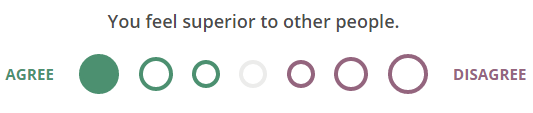
 Ultraviolet -- How about you all send me your minerals instead of washing them into the gambling void? I'm saving up for a new name color and/or glow
Ultraviolet -- How about you all send me your minerals instead of washing them into the gambling void? I'm saving up for a new name color and/or glow O)FaRTy1billion[MM] -- o, due to a donation i now have enough minerals to send you minerals
O)FaRTy1billion[MM] -- o, due to a donation i now have enough minerals to send you minerals O)FaRTy1billion[MM] -- i have to ask for minerals first tho cuz i don't have enough to send
O)FaRTy1billion[MM] -- i have to ask for minerals first tho cuz i don't have enough to send Vrael -- bet u'll ask for my minerals first and then just send me some lousy vespene gas instead
Vrael -- bet u'll ask for my minerals first and then just send me some lousy vespene gas instead Vrael -- Its simple, just send all minerals to Vrael until you have 0 minerals then your account is gone
Vrael -- Its simple, just send all minerals to Vrael until you have 0 minerals then your account is gone Ultraviolet,
Ultraviolet,  Roy,
Roy,  NudeRaider
NudeRaider