
An artist's depiction of an Extended Unit Death


I've really only skimmed these, but I'd only go with 8GB ram, not 16.
Hear, hear! I haven't gotten into any RAM-intensive aspects on my desktop yet, and so 8GB would have gotten me by just fine. Prices are dropping as time goes on, so the longer you can wait before needing the extra RAM will equate to the more you can save on buying it.
I like ex's build better, since i really dont need the extra hard drive space, and would rather have the better GPU. I do like the case Roy picked more, so ill probably go with that one as long as it fits with everything in ex's build.
Yeah, both cases are good to go with either build; they're both mid tower cases.
Would i need to get thermal paste at all for the cpu, since ive seen you suggest it on other builds? Also, I'll need an OS, but im not sure what the best deal i could get on it is.
You only really need it if you're getting an after-market cooler (which you really only need if you plan on overclocking your CPU). The stock cooler comes with the thermal paste pre-applied. If you are looking for thermal paste, though,
Arctic Silver MX4 has been doing all kinds of good for me. You'll get enough of the stuff to last for eternity, though, because you only need a little bit for one CPU.
edit: I would rather have the extra ram than 80 more GB on the ssd. I really dont use much HD space from experience. I had a 250 GB Hd for 4 years and never had a problem with space.
You sound a lot like me. I use about 100GB on my laptop and roughly the same on my desktop. If your data usage is really low, I would opt for an SSD that will fit everything and no HDD. My biggest regret is getting a smaller SSD and a large HDD that I won't do anything with. If I knew then what I know now about my data usage, I'd have probably gone with
this SSD (or similar at the time) and no HDD.
But that's all just my opinion. SSDs are expensive, so getting a large one probably isn't in your budget.
On a related note (and if its a tangent I will star a new topic, but I expect it to be short lived), as I'm looking to soon build a performance/gaming desktop, I want to know what the "ideal" price point is for a gaming desktop.
Depends on how long you want it to last before getting new parts, and what parts you are willing to replace before others. I built my machine on a $1500 budget (for the desktop, at least; I needed monitors and peripherals as well), and I expect it to last well over 5 years, though I'll probably want to upgrade it well before it becomes incapable of handling the latest games.
So my question is, why exactly do you gain by raising the price from $800 to $1000/1200/+? Longevity? Efficiency? Higher Tolerance?
Generally, better parts will last you longer and be more reliable. As far as efficiency, I assume you mean the PSU; a good PSU should be in the budget for almost any build, really. As far as using the computer today, both an $800 rig and $1200 rig would probably be indistinguishable in performance.
If the budget were to increase by $200 here, I'd probably put that money toward the GPU, since newer games will really only be hitting that part until a significant amount of time passes. For a gaming machine, as long as you start with a decent CPU, the GPU will determine how long it will be before you need an upgrade.
Post has been edited 1 time(s), last time on Dec 26 2012, 10:22 pm by Roy.







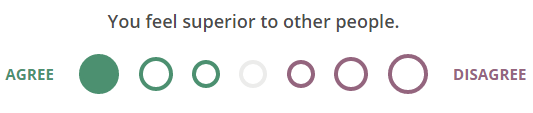




 So you might look into that and see if you can get it for free too.
So you might look into that and see if you can get it for free too.
