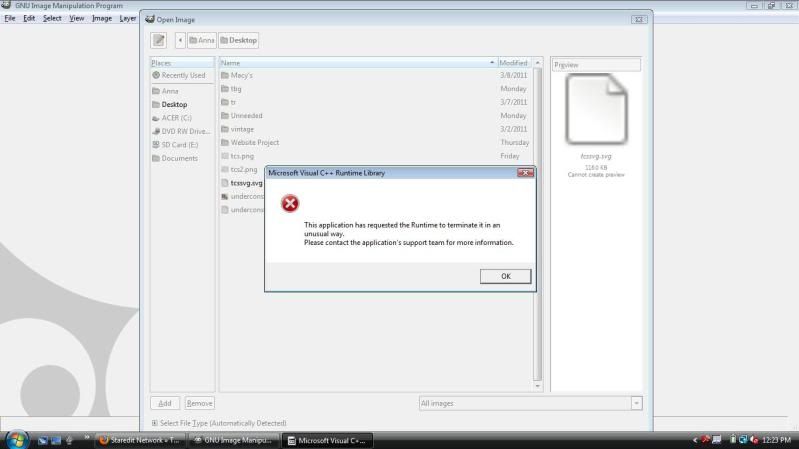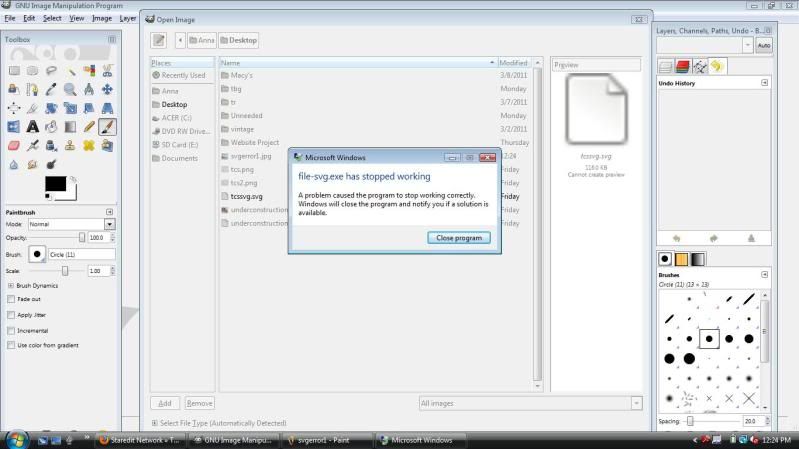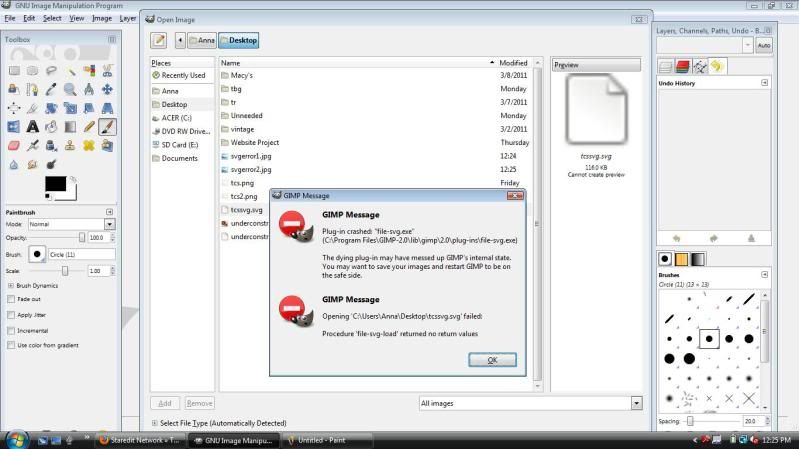GIMP keeps crashing every time I either try to open something with text (such as an .svg, where the text isn't flattened) or when I try to add text to an image in gimp.
Drives me up the fucking wall.
What do?
Inkscape reads my fonts just fine - so I don't think there's a problem with the fonts. I have a few third party fonts by typodermic. I can't afford to uninstall them (unless I reinstall them immediately after)
Of course, I'd be fine if there's another free program you suggest.
reinstall gimp.
Don't use text (convert to raster). It's clear your gimp is messing up with text somehow. What are you trying to do?
"Parliamentary inquiry, Mr. Chairman - do we have to call the Gentleman a gentleman if he's not one?"
reinstall gimp.
Don't use text (convert to raster). It's clear your gimp is messing up with text somehow. What are you trying to do?
Honestly I don't know how to make transparent backgrounds in Inkscape, but I think I could fumble through it in GIMP. On top of that, .png formats make the lines around letters really harsh, and I'd like it to remain smooth. Inkscape won't let me save as a .jpg, and I think that might help if I have the ability to do that. :\

>be faceless void >mfw I have no face


You should be inporting an svg, not using inkscape to save as a png or jpg.
Red classic.
"In short, their absurdities are so extreme that it is painful even to quote them."

I order you to forgive yourself!


What version of gimp do you use? I use version 2.6 / 2.7 and I can import my svg file perfectly.
You can also find the portable version here.
The default background in inkscape is transparent. png is lossless unless you're saving as png-8 or something, which is just silly. The good thing about svg is that you can make it any size you want, so export the bitmap as a png to 2-3x the size you want, then scale it down. That's not ideal, as you really should be exporting the bitmap in the size you want through inkscape.
If you can keep the file as an svg, even better.
"Parliamentary inquiry, Mr. Chairman - do we have to call the Gentleman a gentleman if he's not one?"
I might be saving it silly. If you look at the "give me something to draw thread..." all those are .png, and it looks fine.The problem seems to occur when I want to add text:

The image looks fine, its the text that seems to have ridges. When I export it as a bitmap and than import it back in, it looks slightly blurry but much smoother. I got away with it once using a font that comes with Windows (Copperlight I think its called?) by layering the bitmap underneath the text line, and it looked okay, but that doesn't alawys work. Also whenever I save the background isn't transparent.

I have no idea what I'm doing wrong to cause that.
and when I try to open an .svg with text in GIMP:
.svg errors

In that order. If the .svg has no text, it opens fine and with a transparent background. But then when I go to add text through GIMP, it freezes when I go to select a different font face from the default.
convert the text to a path. For some reason it's not doing that before exporting and your text isn't de-aliased. It could also be that particular font sucks.
"Parliamentary inquiry, Mr. Chairman - do we have to call the Gentleman a gentleman if he's not one?"
I hope it doesn't suck.

When I print it from a .svg it looks great, and I really do like the guy that makes it (and he actually has a free commercial license outlined, which is nice).
I'll give it a shot, thanks.
Open Canvas is a good free program.
None.
I am really looking forward to their new version of GIMP that's currently under development. I think it would be called Gimp 3.0. They are rewriting all the codes. It's exactly like stating a map over with fresh triggers.
None.
Uninstall/reinstall did work. My only beef is that I can't figure out how to add layers to .svgs, I'm guessing I need to change the format. Either way, I'll figure that out later. Thanks Rockz
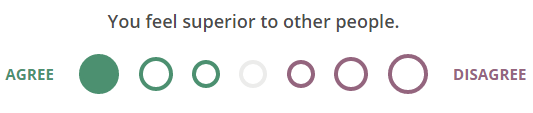









 I have no idea what I'm doing wrong to cause that.
I have no idea what I'm doing wrong to cause that.