When I tried to open the starDAT.mpq, this happened:
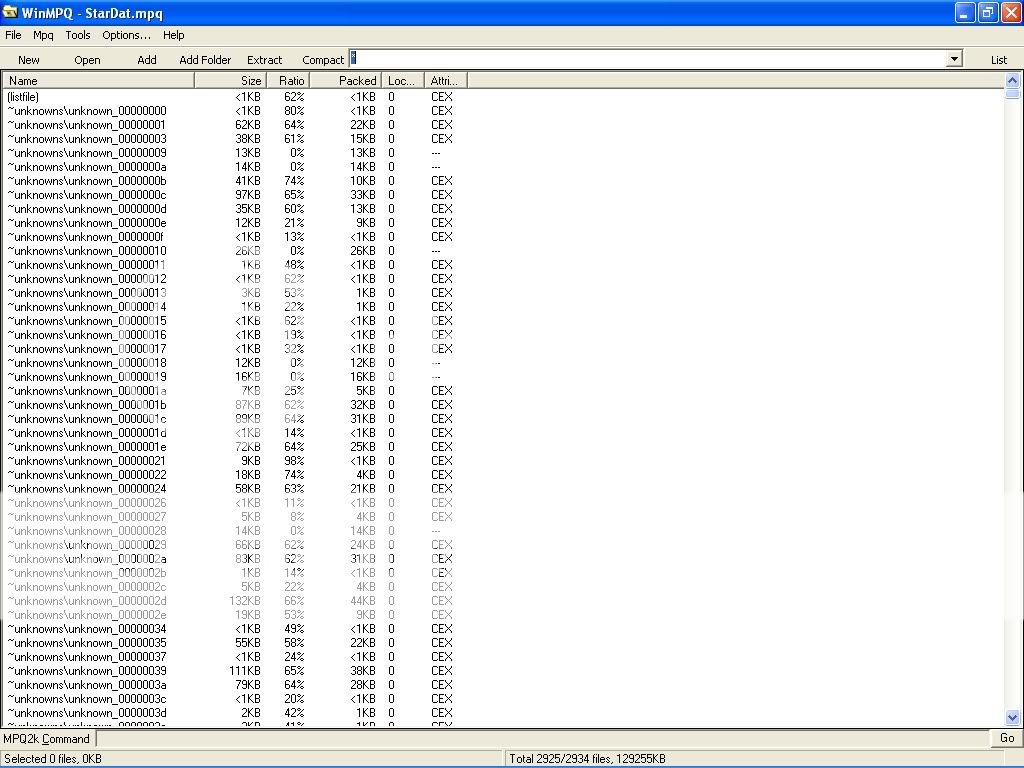
Anyone know why?
None.
You need a listfile. I'll try to find one for you.
Note that extracting files from stardat.mpq is not reccommended. It's better to extract from patch_rt.mpq if possible, or, failing that, broodat.mpq.
Also, what file are you trying to extract? If it's one of the standard files (eg. a .dat file or stat_txt.tbl) you don't need to extract it: it will come with the associated editor (at least if you're using PyMS).
None.
You need a listfile. I'll try to find one for you.
If by listfile you mean a txt file that have the names of all file contain in starDAT.mpq then yes, I got it.
Note that extracting files from stardat.mpq is not reccommended. It's better to extract from patch_rt.mpq if possible, or, failing that, broodat.mpq.
Well, the patch_rt.mpq have only 6 files and the Broodat.mpq doesn't have all the file. It only have units and other stuff from Broodwar.
Also, what file are you trying to extract?
I want to extract all file will grp extension. I need the sprites (Or what ever you call it) for some private stuff.
None.
Well, the patch_rt.mpq have only 6 files and the Broodat.mpq doesn't have all the file. It only have units and other stuff from Broodwar.
What I meant is, if a file is in patch_rt.mpq, extract it from there instead of stardat.mpq or broodat.mpq. Likewise, if a file is in broodat.mpq, extract it from there instead of stardat.mpq. This is because files in stardat.mpq are usually outdated, and files in broodat.mpq may be outdated.
I want to extract all file will grp extension. I need the sprites (Or what ever you call it) for some private stuff.
Ah. You can download those from
here. I'm pretty sure that's all of them. (And they're called GRPs, not sprites. "Sprite" has a totally different meaning.)
None.
Thanks man. I guess this topic can be solved/closed/trashed/....
And do you guys got a "thanks button" anywhere in here?
None.
If by listfile you mean a txt file that have the names of all file contain in starDAT.mpq then yes, I got it.
Did you set up WinMPQ to use it?
None.
What do you mean? use WinMPQ to open the txt file?
None.
It is in the options, second tab if I'm remembering it correctly. The reason these lists are needed is that the MPQ format itself does not store the file names (only hashes of the file names, which cannot be converted back to the file name).
By the way, you can get a very complete set of file lists for MPQ archives at
http://www.zezula.net/ in the downloads section.
None.
Same here, so what should I do? I got all of this unknown right here in my stardat.
None.
Same here, so what should I do? I got all of this unknown right here in my stardat.
Maybe you should read the 7 year old thread that you just revived?
None.

ALL PRAISE YOUR SUPREME LORD CORBO


Same here, so what should I do? I got all of this unknown right here in my stardat.
Maybe you should read the 7 year old thread that you just revived?
Cool. Love the passive agressive BS.
But there are ways to be passive agressive and still be helpful, I'll show you,
Like many users already pointed out:
Collapse Box

You need a listfile. I'll try to find one for you.
Note that extracting files from stardat.mpq is not reccommended. It's better to extract from patch_rt.mpq if possible, or, failing that, broodat.mpq.
Also, what file are you trying to extract? If it's one of the standard files (eg. a .dat file or stat_txt.tbl) you don't need to extract it: it will come with the associated editor (at least if you're using PyMS).
You need a listfile. I'll try to find one for you.
If by listfile you mean a txt file that have the names of all file contain in starDAT.mpq then yes, I got it.
Note that extracting files from stardat.mpq is not reccommended. It's better to extract from patch_rt.mpq if possible, or, failing that, broodat.mpq.
Well, the patch_rt.mpq have only 6 files and the Broodat.mpq doesn't have all the file. It only have units and other stuff from Broodwar.
Also, what file are you trying to extract?
I want to extract all file will grp extension. I need the sprites (Or what ever you call it) for some private stuff.
It is in the options, second tab if I'm remembering it correctly. The reason these lists are needed is that the MPQ format itself does not store the file names (only hashes of the file names, which cannot be converted back to the file name).
By the way, you can get a very complete set of file lists for MPQ archives at
http://www.zezula.net/ in the downloads section.
All you need is to load a list file so that WinMPQ knows what the unknowns are.
Visit the links, google "starcraft mpq list file" or just click here for a direct download:
http://zezula.net/download/listfiles.zipYou will download several files and one of them will be the listfile for Starcraft's MPQs. To load it up into WinMPQ you need to go to "Options..." -> "File Lists" tab -> "Add list File" button. Look it up, load it up and you're set up.
Next time really do read topics beforehand, though, lots of simple questions like this have already been answered lots of times.
fuck you all
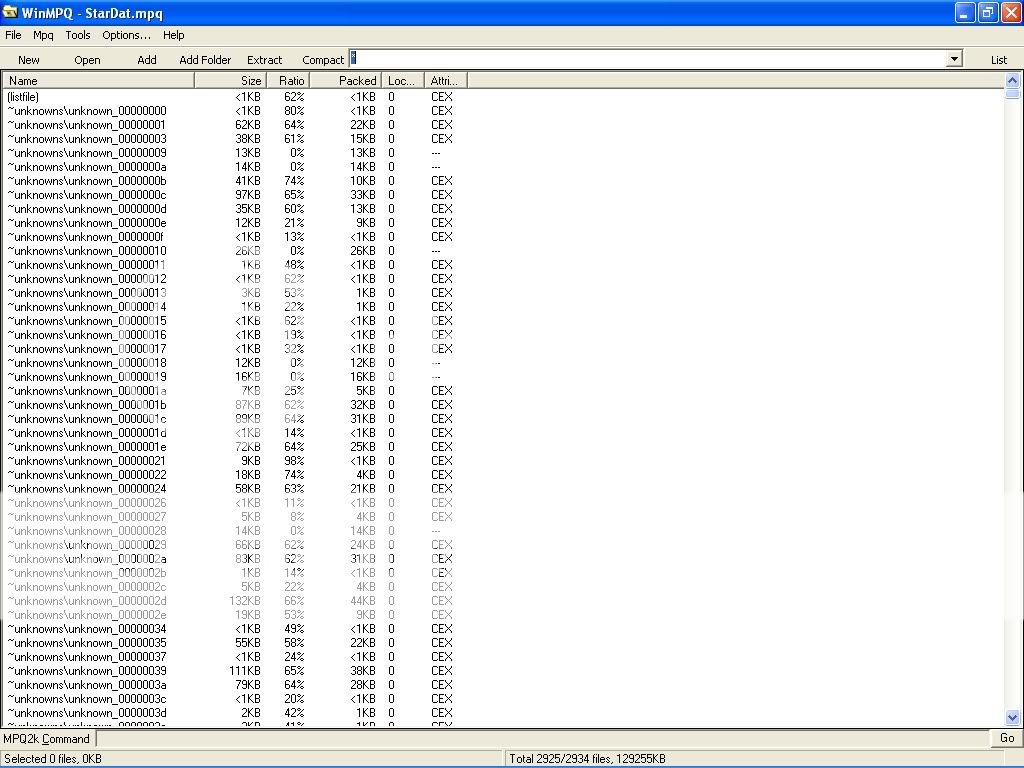

 Vrael -- Ultraviolet
Vrael -- Ultraviolet Ultraviolet -- How about you all send me your minerals instead of washing them into the gambling void? I'm saving up for a new name color and/or glow
Ultraviolet -- How about you all send me your minerals instead of washing them into the gambling void? I'm saving up for a new name color and/or glow Oh_Man
Oh_Man