I didn't want to post this in the other topic, because I was in fear of there already being a feature of it:
Is there like a built-in crash checklist? Like, Lets say you run a "debug" button, and it tells you if the map proportions are irregular, or if there's units out of bounds, or something that causes a crash?
If Not, I think that would be a valuable and viable addition to the next version of SCM Draft.
None.

We can't explain the universe, just describe it; and we don't know whether our theories are true, we just know they're not wrong. >Harald Lesch


- Ability to place units for players 13 and up.
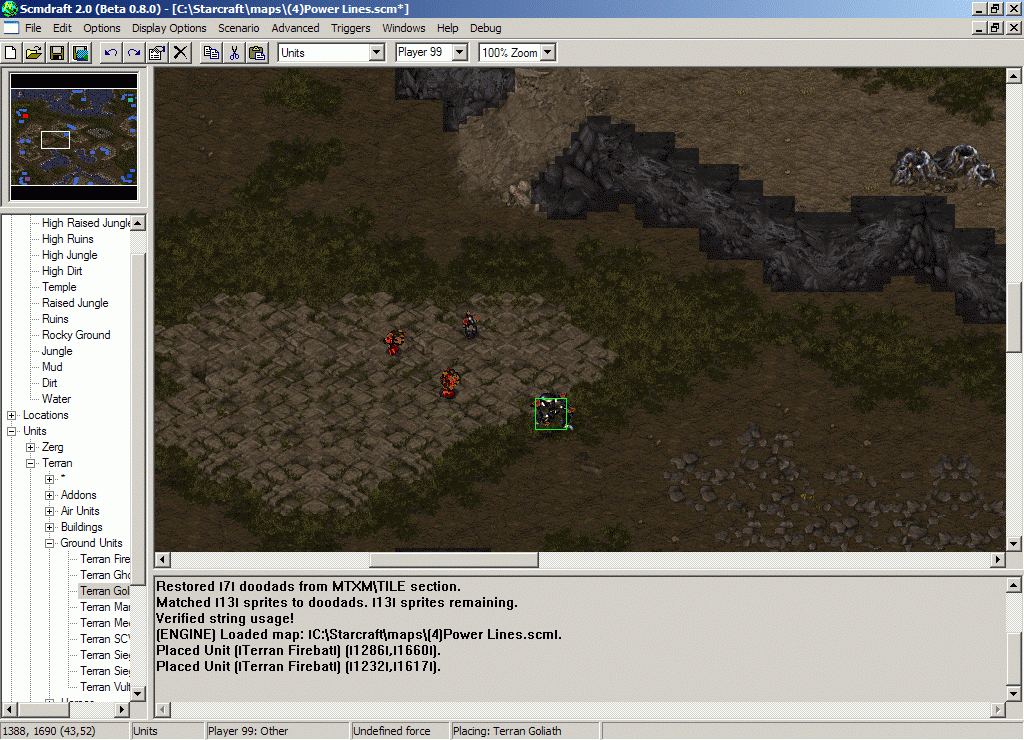
Done.
is there one that lets you see how far a units range is?
None.
no, but that's more of a datedit thing.
"Parliamentary inquiry, Mr. Chairman - do we have to call the Gentleman a gentleman if he's not one?"
well datedit gives you a number, but i would actually like to see how far it can hit, so i know how far/close to place a unit on the map
None.
what, in pixels? Just count the squares.
"Parliamentary inquiry, Mr. Chairman - do we have to call the Gentleman a gentleman if he's not one?"
If you hold down the Ctrl key and click a square of terrain it brings you to that square in the tileset index. Could be useful for novice terrainers to find things.
Datedit gives range in half tiles, so the fine grid. Ghosts have a range of 14 in fine, 7 in normal, if that makes any sense.
"Parliamentary inquiry, Mr. Chairman - do we have to call the Gentleman a gentleman if he's not one?"

You can create locations within locations by dragging (without selecting) inside of another location.
To properly move a location, you must first select the location, then drag. This allows for users to cycle through the selection of stacked locations (a feature missing from the original StarEdit).

You can modify unit properties in groups, but while selecting a group of units, you can also change your selection by clicking on the names of the units you have selected from the popup box. Here I selected all the broodlings but only set some of their HPs to 50%.
Also, subtile mode:
http://www.staredit.net/maplantis/index.php?wiki=161
None.
Hold control to draw fog of war for all players.
Some.
well datedit gives you a number, but i would actually like to see how far it can hit, so i know how far/close to place a unit on the map
StarForge:Ultimate can.

But I think that project is fading away ...
TinyMap2 - Latest in map compression! ( 7/09/14 - New build! )
EUD Action Enabler - Lightweight EUD/EPD support! (ChaosLauncher/MPQDraft support!)
EUDDB -
topic - Help out by adding your EUDs! Or Submit reference files in the References tab!
MapSketch - New image->map generator!
EUDTrig -
topic - Quickly and easily convert offsets to EUDs! (extended players supported)
SC2 Map Texture Mask Importer/Exporter - Edit texture placement in an image editor!
 This page
This page has been viewed [img]http://farty1billion.dyndns.org/Clicky.php?img.gif[/img] times!
This topic is about small hidden features in ScmDraft. The newest feature/bug request topic has spawned some interesting functions, but I'd rather have them discussed here than in the topic.
well datedit gives you a number, but i would actually like to see how far it can hit, so i know how far/close to place a unit on the map
StarForge:Ultimate can.

But I think that project is fading away ...
Cmon, Farty! Nothing personal, but couldn't you find a better place to post this. You see that we're just throwing down some SCMD "hidden" features in the thread.
In sake of keeping the thread clean I request deleting these 2 posts (this one and quoted).
EDIT: Well, probably cleaning up the whole thread is not a bad idea...
Some.

We can't explain the universe, just describe it; and we don't know whether our theories are true, we just know they're not wrong. >Harald Lesch


If nothing outrageous occurs I just update the OP.
*updated*
In Windows 7, and probably Vista, running Scmdraft in native mode never showed location names on locations, or any strings in the Strings window (it was all just black). Someone mentioned in the new features thread that they ran Scmdraft in Windows ME emulation mode and that fixed an issue for them, so I tried running Scmdraft in Windows ME emulation mode and it has now fixed both these issues: I get location names showing in the map (SO much easier) and can now edit strings using the string window. Wish I knew about this earlier, would have saved me a *lot* of time

Setting compatibility mode to Windows XP didn't help, just Win95/98/ME. It must be using some old APIs that are no longer supported in Vista/W7 and apparently not supported in XP emulation mode either, but they work in ME emulation.
None.








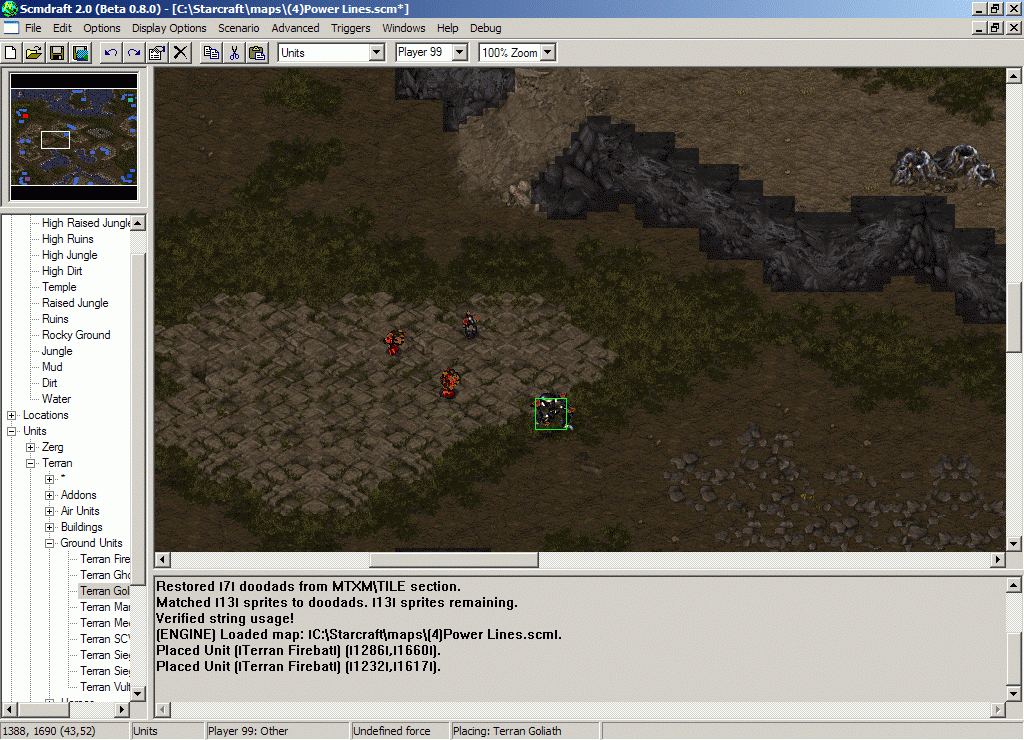






 But I think that project is fading away ...
But I think that project is fading away ...
